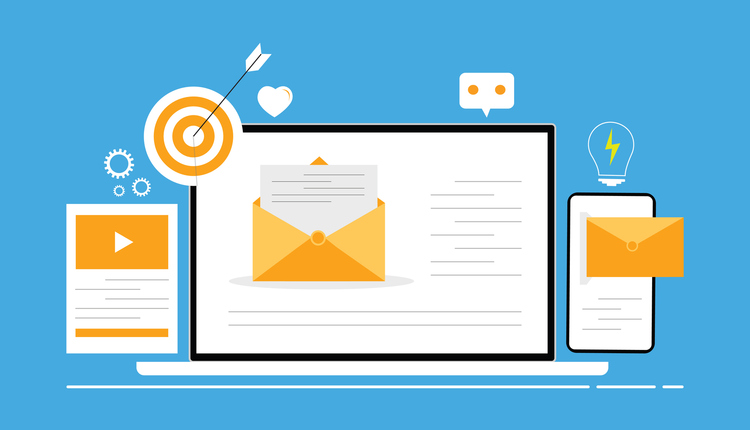Back in the 1990s, I developed a presentation entitled “Information Technology for Mail Center Managers.” The section on purchasing software was pretty basic. Were your applications on a mainframe, a server, or desktop? If a server, what version of Microsoft? If desktop, were you Microsoft or Apple? In the main categories – document composition, address management, and package tracking – there were just a few vendors to consider.
While it may feel that 1997 was just a few years ago, it was two decades ago. In the ever-changing world of information technology (IT), it was a lifetime ago. Selecting the right software for your operation today involves consideration of more factors and more vendors.
To be successful with software, you need to ask yourself certain questions:
- Does the software truly address my needs?
- Is the software scalable to my organization?
- What training comes with the software?
- Can I adjust my process to effectively use the software?
- Will the software help produce savings that make up for its cost?
- Is the software compatible with existing systems?
- Am I knowledgeable enough to choose the right software for my organization?
The last question is probably the most important one. Education and training are important before you buy anything. Seek out experts — internal and external who are willing to share their knowledge and experience.
Step One – Internal Education
Before starting down any path with technology, make sure you’re heading in the same direction as your company’s IT department. What is the company’s overall document strategy? How does the company intend to manage the hard copy and electronic documents it sends to customers? Is there an ongoing effort to migrate to a single customer communication management or document management software?
You also need an understanding of the system architecture. For example, IT may only support certain platforms or operating systems. If there’s a migration to cloud-based services or software-as-a-service (SaaS) models, that could either restrict or expand your choices. There may be enterprise agreements with certain providers that offer special pricing or include the right of first refusal on any purchase. If your company’s IT department is outsourced, new purchases may require a review to determine if support will be provided and at what cost.
Get to know the people in your IT department. Ask for a meeting with a senior manager to gain insight on their direction. Discuss what you’re considering and see if it fits in with the company plan. While you’re in the planning and development stage, ask for an IT person to be assigned to your project. They can help provide any questionnaires or security profiles vendors need to complete before presenting a bid. And when it comes time for installation and rollout, your new IT friends will be there to assist.
Step Two – What’s Out There?
Before beginning any consulting engagement, we ask for a list of all software and hardware used in the operation. While we dedicate time to reading articles, browsing the web, and receiving briefings from vendors, we occasionally run into a product we haven’t seen before. No one can know everything.
In 2017, in makes sense to begin your search on the internet. Search engines are a good place to start, but only that — a good place to start. Depending on the terms you use, the results returned may only include some of the vendors that offer a certain type of software.
One way to expand your results is to use a known vendor’s name in the search terms. Most search engines have an autofill feature that is helpful. For example, if XYZ Software is one of the vendors in the results, use the phrase “XYZ Software compared to.” The search engine will then list the most common competitors that people compare to XYZ Software.
For software that is certified by the US Postal Service, check out the Postal Pro website’s “Certification” page (https://postalpro.usps.com/certifications). The USPS certifies vendors for:
· Coding Accuracy Support System (CASS)
· Manifest Analysis Certification (MAC) & MAC Gold
· Manifest Analysis Certification Batch (MAC Batch)
· Multiline Accuracy Support System (MASS)
· Periodicals Accuracy Grading and Evaluation (PAGE) Program
· Presort Accuracy, Validation, and Evaluation (PAVE)
· Zone Analysis Program (ZAP)
Most trade publications — including Mailing Systems Technology — have online directories of vendors. For example, go to mailingsystemstechnology.com and click on “Guide” in the top navigation bar. You can then scan through vendors by the different categories of products.
An underused research option is LinkedIn and the industry groups available — like the “Mailing Systems Technology” or “NPF — National Postal Forum” groups. Members can start conversations by describing what they’re trying to accomplish and asking for suggestions. Participants, including savvy vendors, will offer recommendations.
Of course, also reach out within your professional network. Email and call successful managers that you respect. If possible, visit their operation and see the software in action. Talk to users about what they like — and don’t like — about the application.
Step Three – Making a Choice
Whether you use the Request for Proposals (RFP) process or request bids for solutions, don’t make the decision alone. Have a team of people review the proposals and provide their opinions. Your friends from the IT department can give insight on security and compatibility issues. End users, including department employees, can offer feedback on usability.
Financial analysis is a must. In the past, we bought software licenses and paid annual maintenance fees. In the world of SaaS, new financing models have emerged. Subscriptions and pay-as-you-use pricing are becoming more common. Vendors may offer several different options for the same software. You may need assistance in determining the most cost-effective solution.
If possible, take a test drive. Compare the different solutions on how well they work in your environment. If the software requires interfacing with other applications, validate compatibility. Identify any potential issues and workarounds. You should also test end results using the same input data. While all CASS software is certified by the USPS to deliver standardized addresses and ZIP Codes, different vendors may return different results for your address list.
Measure response time. This is a must, whether you’re considering locally installed, cloud-based, or SaaS software. If you’re interfacing with a customer service system, every second of delay lengthens the phone call and frustrates the customer. The same is true for an application program interface (API) being used with an online portal.
Final Step – Properly Plan and Execute Installation
You'll need to modify your current procedures to maximize the benefit of the new software. Look at the whole process from beginning to end for opportunities for improvement. Consider how to maximize the software by transforming the operation — not just automate the process.
Be sure to properly plan the deployment of new software. Allow ample time for thorough testing before moving it to production. Create a contingency plan to "back out" (or uninstall) the software if there's a critical problem in the production environment. Don't rush and be prepared.
Become educated on new technology — through both internal and external resources. Select your software with the assistance of financial, IT, and business experts. Then you’ll be ready to plan and implement the right solution for your organization.
Mark M. Fallon is President & CEO, The Berkshire Company. You can read his blogs by visiting www.berkshire-company.com/the-berkshire-company-blog or www.markfallon.com/blog. Mark can be reached via email at mmf@berkshire-company.com.







![GettyImages-1272922073-[Converted]](https://cms-static.wehaacdn.com/mailingsystemstechnology-com/images/GettyImages-1272922073--Converted-.1705.widea.0.jpg)