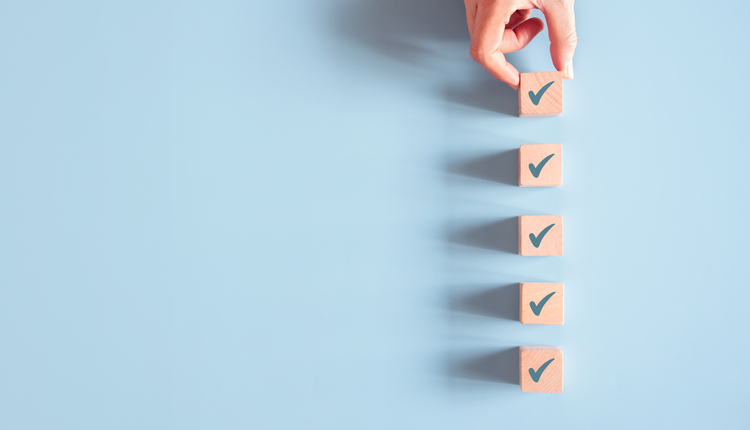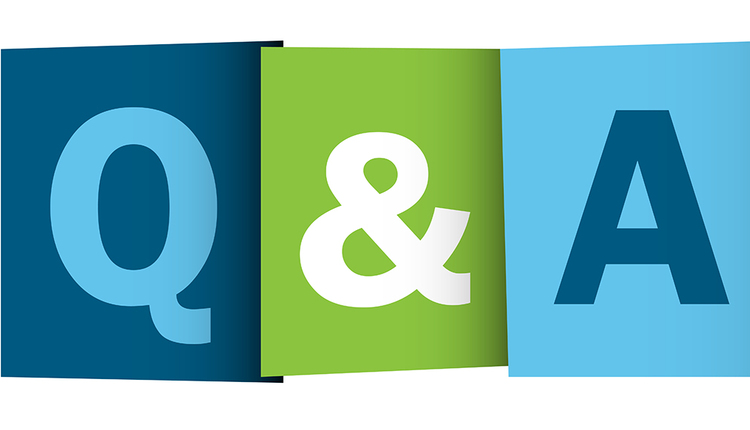This article originally appeared in the March/April issue of Mailing Systems Technology.
The United States Postal Service (USPS) has thousands of postal facilities across the country: Network Distribution Centers (NDCs), Sectional Center Facilities (SCFs), Area Distribution Centers (ADCs), Destination Delivery Units (DDUs), and, recently, Service Hubs. These facilities often have names that are not reflective of their actual location. For example, one of the SCFs in New Jersey is named Dominick V Daniels (a.k.a. DV Daniels), which can be confusing if you are not aware that this facility is located in Kearny, NJ.
To aid in the proper identification of postal facilities, particularly in eDoc, the USPS has assigned unique identification codes, called locale keys, to each postal processing and delivery facility. This allows for very precise identification of the postal facilities that mailers are using for their origin entry and for any additional entry points at which mail is entered.
If you are submitting electronic documentation (eDoc) to PostalOne!, one of the critical pieces of information required to identify postal facilities are these locale keys. There are a number of fields in the Mail.dat file where these locale keys may be populated for communication of this information to the USPS and other entities in the mailing process.
Origin Locale Keys
The PostalOne! and the Mail.dat specifications for population of the Origin Locale Key is one of the areas where the two specifications are not in sync. The Mail.dat specification calls for this field (CSM-1167) to be populated with “ORIGIN” for the origin entry point of the mail. The PostalOne! specification, on the other hand, calls for this field to be populated with “LOC,” followed by the six-digit locale key for all entry facility types, including Origin. Because of this disparity in the specifications, this field is often not populated correctly in Mail.dat files, which can lead to validation errors when uploading to PostalOne!
Editing Locale Keys in Mail.dat Files
If you are presorting your mailing jobs to include additional entry points, it is important that your presort software follow the PostalOne! specifications for population of the locale key data in the Mail.dat file. Even if these locale keys are not populated correctly, or are not populated at all, you may also use post-presort software to add or edit these locale keys.
Looking Up Locale Keys
So, where does one find the correct locale key for a postal facility? The USPS offers extensive information about postal facilities via the Facility Access and Shipment Tracking system (FAST; visit https://fast.usps.com/fast/main.action for more information). Mailers who drop ship mail to additional entry points are likely familiar with this website, but it is also quite valuable for any mailer. The site allows users to look up very detailed information about virtually any postal processing and/or delivery facility, including the locale key information. This can be a very helpful resource for mailers to research anything from office hours, holidays, types of mail processed, phone numbers, directions to the facility, and information regarding mail being directed to alternate facilities.
Facility Profiles
Each postal facility has its own “profile” on the site, which includes virtually every detail about the postal facility that mailers would need to know. The list below shows the level of detail available in these profiles:
· Physical and operating characteristics of facilities
o Hours of Operation
o Facility Contact Information
o Mail Discounts Information
o Facility Constraints (ex. slots and volume for Standard and Package Services mail)
o Facility Address
o Facility Dock Information
· Holidays
· Additional Information
o Default Facility Information
o Non-Default Facility Information
· Critical Entry Times
The USPS provides a user guide (https://fast.usps.com/jobaid/FacilityProfileInformation.pdf) to assist users in navigating through the facility profiles portion of the FAST website.
If you use mailing software, however, you don’t need to do individual look-ups to access these locale keys. Rather, your software will look these up for you, using the Destination Data files published by the USPS. It is very critical, however, that mailers make sure their mailing software is accessing the most up-to-date Destination Data files, to ensure that the correct postal facility data, including the locale keys, is being populated in your eDoc. These Destination Data files should be updated at a minimum once a month. However, if you routinely drop ship mail to additional entry points, you should be updating these files weekly, or even daily.
Bottom line: Locale keys are critical to the correct identification of postal facilities to be used for your mailings. This information can change rapidly, so make sure that your mailing presort and post-presort software is updated frequently with fresh Destination Data files from the USPS.