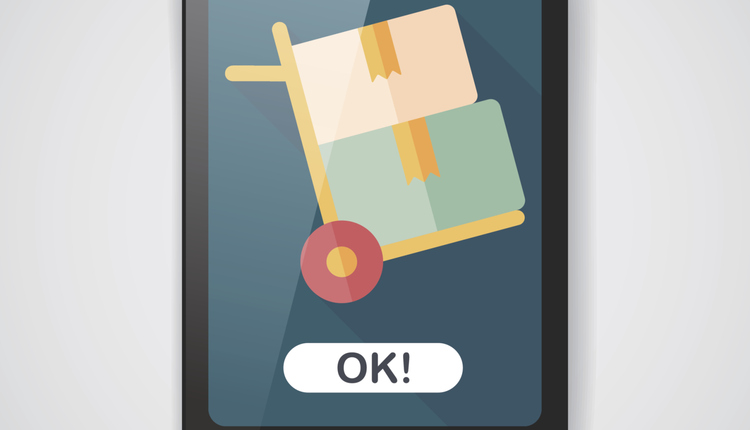A mandate to "go green," a requirement to reduce costs and a plan to improve efficiency and accountability: these are among the key drivers when businesses, universities and government agencies look to automate their large-scale mail and package tracking processes.
While one of these goals may be the focus when a project is first considered, a well-designed automated system delivers results across the whole spectrum of benefits. Vanderbilt University's experience is a prime example.
With a mobile enterprise tracking solution, the Vanderbilt postal system has dramatically increased mail and package tracking efficiency and accountability while eliminating all paper except package labels. Located in Nashville, Tennessee, Vanderbilt University has more than 12,000 students and 22,000 employees. Approximately 12,000 packages a month needed to be delivered in a timely manner to students and staff in 229 buildings across campus.
"The entire process was manual and paper-driven with logs and books and index cards," said Mickey Anglea, Postmaster, Vanderbilt University. "This was time-consuming and we were losing packages every month. We wanted to speed the process and also increase accountability."
In his search for an automated system, Anglea created a very detailed RFP. "I needed the new system to manage my package tracking and logistics and also to manage my 8,000 mail boxes and mail forwarding. In other words, I wanted it to manage anything that had to be moved. If it didn't have a tracking number, I wanted to be able to assign it one and make it trackable."
Once he made his selection, the software was installed in-house at Vanderbilt and on Motorola mobile computers. "We started the install a few weeks before student move-in," Anglea said. "During move-in, we may handle upwards of 2,000 packages a day, so the timing concerned me a little. But everything went smoothly with the install and training and the system was ready to go."
Packages are scanned as they are received from carriers (UPS, USPS, FedEx or any others). The items are matched to a recipient on campus and a notification email is generated. Anglea emphasized that Vanderbilt plans to extend notification to include text messaging, a capability already built into the software.
"Before this system, an average package might sit on the shelf a week before it was picked up. Now it is less than one full day," Anglea noted. "If a package needs refrigeration or is perishable or needs other special handling, we can alert the recipient in the notification."
Anglea notes that the near-paperless system has paid for itself in reduced labor costs alone. The only paper used is for package labels, which is a big change from the logs, books and notification slips used in the past. Staff numbers are down by about 12% even though the monthly package volume has increased approximately 17%.
The Details
Students and staff can access the Vanderbilt postal service website from PCs, mobile devices and from kiosks on campus. They can see whether a package has arrived and get their mailbox combination among other tasks.
"After more than three years with the automated system we have not lost a single package. That's a savings because of the reduced liability, and it was one of our major goals," he continued. "In any modern mail room, you need to be able to track all the assets that are coming and going: by keeping up, it takes the weight off you."
Another benefit of the system is the ability to take pictures of packages, which is valuable if a shipment appears to be damaged or there is a special notification on the label that needs to be highlighted for the recipient.
"Overall, we've gone green,' we've reduced costs, and we're handling more packages more efficiently with less staff. It's a win-win all the way around," Anglea concluded.
10 Tips for Choosing the Right Software Company
When you select a software company to implement an automated mail and package tracking system, you are choosing an application that will have wide-ranging impact for your department and your entire organization. Here are 10 tips for choosing the right company to meet your requirements now and in the future:
1. Don't ask vendors what they can do; instead, tell them in detail what you need.
The move from a manual process to an automated system is a big leap, and the solution to your problems must start with a good understanding of those problems. Create a detailed RFP to keep vendors on the right path, and make a checklist of the capabilities that the solution must deliver.
A good software company should talk more about you - about adapting to your business or organizational environment - than about themselves. Your strongest protection is to keep asking questions: "Exactly how will this address our green mandate?" "Exactly how will this solve our problems with slow delivery?"
2. Keep in mind that bad news can be very good information.
Mickey Anglea at Vanderbilt University drafted a comprehensive RFP describing his specific requirements. The result was that three of the four leading mail and package tracking vendors he contacted "pretty much said no to all of our requirements," he said.
Anglea chose the vendor that said yes. "Today I have a system that does everything I was looking for: I can track anything that needs to get to a person at Vanderbilt, regardless of the originating carrier -- the USPS or even here in a Vanderbilt department."
3. A good software company will provide a forum for your IT team or other technical personnel to communicate with peer experts.
A meeting or phone call between the company's software team and your technical staff should be offered as a step in the process. Security is a common concern, for example, and a good software company will have solid, technical explanations of the encryption and other capabilities they use to mitigate threats.
4. Just say no if a vendor suggests customization.
A good software company has a highly configurable platform-a flexible, adaptable foundation that can meet changing needs. There should be no need for added fees to "customize" the software. Be aware that highly customized software can complicate your upgrade path, adding costs and potentially reducing your options in the future.
5. A good software company uses the latest software development technology.
This is a must for your "checklist": the latest architectural technology. Using a .NET platform, for example, ensures that many security protocols have already been met.
6. Maintenance and support options are hallmarks of a solid, reputable vendor.
A good software company should give you the choice of running the software in your own IT environment or having the solution hosted externally, either in the cloud or with third-party hosting.
7. A good software company develops 100 percent of everything.
Availability and reliability start with excellent integration. Handhelds or other field devices and the enterprise system software must communicate effectively: when part of the application is developed by a third party it can jeopardize this integration. You want your vendor to be able to say: "we write all the software, we understand it, we can configure it to meet your needs, and it all works together smoothly."
8. Good software will be able to integrate with other applications as required.
A good tracking system is not an island but a hub. As multiple uses are developed for your system, integrating with other applications is vital (for example integration with human resources applications can provide names, locations, and emails, and integration with a purchasing system can provide the link between a P.O. number and a name).
9. A good software vendor can accommodate any data communications configuration.
There are three ways to communicate between a handheld device and the server where the tracking software resides: using a device cradle, WIFI, and wide area cellular for mobile delivery vehicles. You may not need them all at first, but to ensure a strong growth path, make sure the system can accommodate all three.
10. A good software company's trainers have a deep understanding of the system.
Make sure the company has knowledgeable trainers who can communicate effectively with your technical team and with your day-to-day users. The trainers must have a thorough understanding of the solution itself and most important of all, must clearly understand the specific requirements of your operations.
Bruce E. Little is SCLogic Vice President of Emerging Markets. SCLogic is a leading provider of innovative mobile enterprise tracking software systems that leverage the latest barcode scanning, printing, mobile computing and wireless technologies. Bruce can be reached at 1-888-700-7027 and blittle@sclogic.com.
While one of these goals may be the focus when a project is first considered, a well-designed automated system delivers results across the whole spectrum of benefits. Vanderbilt University's experience is a prime example.
With a mobile enterprise tracking solution, the Vanderbilt postal system has dramatically increased mail and package tracking efficiency and accountability while eliminating all paper except package labels. Located in Nashville, Tennessee, Vanderbilt University has more than 12,000 students and 22,000 employees. Approximately 12,000 packages a month needed to be delivered in a timely manner to students and staff in 229 buildings across campus.
"The entire process was manual and paper-driven with logs and books and index cards," said Mickey Anglea, Postmaster, Vanderbilt University. "This was time-consuming and we were losing packages every month. We wanted to speed the process and also increase accountability."
In his search for an automated system, Anglea created a very detailed RFP. "I needed the new system to manage my package tracking and logistics and also to manage my 8,000 mail boxes and mail forwarding. In other words, I wanted it to manage anything that had to be moved. If it didn't have a tracking number, I wanted to be able to assign it one and make it trackable."
Once he made his selection, the software was installed in-house at Vanderbilt and on Motorola mobile computers. "We started the install a few weeks before student move-in," Anglea said. "During move-in, we may handle upwards of 2,000 packages a day, so the timing concerned me a little. But everything went smoothly with the install and training and the system was ready to go."
Packages are scanned as they are received from carriers (UPS, USPS, FedEx or any others). The items are matched to a recipient on campus and a notification email is generated. Anglea emphasized that Vanderbilt plans to extend notification to include text messaging, a capability already built into the software.
"Before this system, an average package might sit on the shelf a week before it was picked up. Now it is less than one full day," Anglea noted. "If a package needs refrigeration or is perishable or needs other special handling, we can alert the recipient in the notification."
Anglea notes that the near-paperless system has paid for itself in reduced labor costs alone. The only paper used is for package labels, which is a big change from the logs, books and notification slips used in the past. Staff numbers are down by about 12% even though the monthly package volume has increased approximately 17%.
The Details
Students and staff can access the Vanderbilt postal service website from PCs, mobile devices and from kiosks on campus. They can see whether a package has arrived and get their mailbox combination among other tasks.
"After more than three years with the automated system we have not lost a single package. That's a savings because of the reduced liability, and it was one of our major goals," he continued. "In any modern mail room, you need to be able to track all the assets that are coming and going: by keeping up, it takes the weight off you."
Another benefit of the system is the ability to take pictures of packages, which is valuable if a shipment appears to be damaged or there is a special notification on the label that needs to be highlighted for the recipient.
"Overall, we've gone green,' we've reduced costs, and we're handling more packages more efficiently with less staff. It's a win-win all the way around," Anglea concluded.
10 Tips for Choosing the Right Software Company
When you select a software company to implement an automated mail and package tracking system, you are choosing an application that will have wide-ranging impact for your department and your entire organization. Here are 10 tips for choosing the right company to meet your requirements now and in the future:
1. Don't ask vendors what they can do; instead, tell them in detail what you need.
The move from a manual process to an automated system is a big leap, and the solution to your problems must start with a good understanding of those problems. Create a detailed RFP to keep vendors on the right path, and make a checklist of the capabilities that the solution must deliver.
A good software company should talk more about you - about adapting to your business or organizational environment - than about themselves. Your strongest protection is to keep asking questions: "Exactly how will this address our green mandate?" "Exactly how will this solve our problems with slow delivery?"
2. Keep in mind that bad news can be very good information.
Mickey Anglea at Vanderbilt University drafted a comprehensive RFP describing his specific requirements. The result was that three of the four leading mail and package tracking vendors he contacted "pretty much said no to all of our requirements," he said.
Anglea chose the vendor that said yes. "Today I have a system that does everything I was looking for: I can track anything that needs to get to a person at Vanderbilt, regardless of the originating carrier -- the USPS or even here in a Vanderbilt department."
3. A good software company will provide a forum for your IT team or other technical personnel to communicate with peer experts.
A meeting or phone call between the company's software team and your technical staff should be offered as a step in the process. Security is a common concern, for example, and a good software company will have solid, technical explanations of the encryption and other capabilities they use to mitigate threats.
4. Just say no if a vendor suggests customization.
A good software company has a highly configurable platform-a flexible, adaptable foundation that can meet changing needs. There should be no need for added fees to "customize" the software. Be aware that highly customized software can complicate your upgrade path, adding costs and potentially reducing your options in the future.
5. A good software company uses the latest software development technology.
This is a must for your "checklist": the latest architectural technology. Using a .NET platform, for example, ensures that many security protocols have already been met.
6. Maintenance and support options are hallmarks of a solid, reputable vendor.
A good software company should give you the choice of running the software in your own IT environment or having the solution hosted externally, either in the cloud or with third-party hosting.
7. A good software company develops 100 percent of everything.
Availability and reliability start with excellent integration. Handhelds or other field devices and the enterprise system software must communicate effectively: when part of the application is developed by a third party it can jeopardize this integration. You want your vendor to be able to say: "we write all the software, we understand it, we can configure it to meet your needs, and it all works together smoothly."
8. Good software will be able to integrate with other applications as required.
A good tracking system is not an island but a hub. As multiple uses are developed for your system, integrating with other applications is vital (for example integration with human resources applications can provide names, locations, and emails, and integration with a purchasing system can provide the link between a P.O. number and a name).
9. A good software vendor can accommodate any data communications configuration.
There are three ways to communicate between a handheld device and the server where the tracking software resides: using a device cradle, WIFI, and wide area cellular for mobile delivery vehicles. You may not need them all at first, but to ensure a strong growth path, make sure the system can accommodate all three.
10. A good software company's trainers have a deep understanding of the system.
Make sure the company has knowledgeable trainers who can communicate effectively with your technical team and with your day-to-day users. The trainers must have a thorough understanding of the solution itself and most important of all, must clearly understand the specific requirements of your operations.
Bruce E. Little is SCLogic Vice President of Emerging Markets. SCLogic is a leading provider of innovative mobile enterprise tracking software systems that leverage the latest barcode scanning, printing, mobile computing and wireless technologies. Bruce can be reached at 1-888-700-7027 and blittle@sclogic.com.





![GettyImages-1137343205-[Converted]](https://cms-static.wehaacdn.com/mailingsystemstechnology-com/images/GettyImages-1137343205--Converted-.1303.widea.0.jpg)