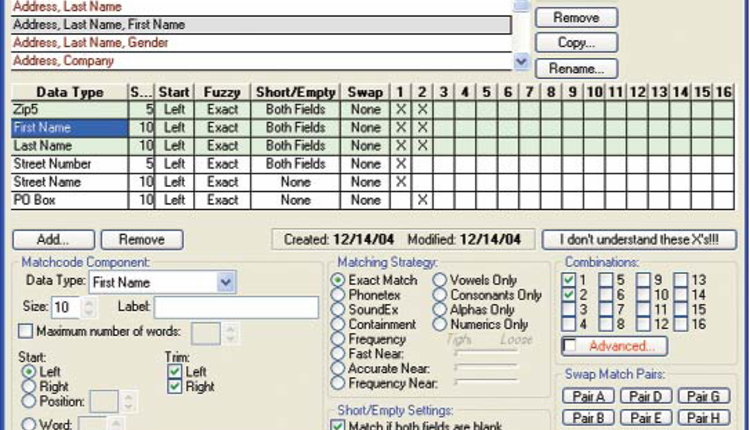Today's mailing industry is helping companies do much more with their existing mailing systems by creating ways to enhance the product life of "document generating systems." This is being done through improved management of the "print flow" by using Output Management Enhancement Software.
A document generating system is any computer system that produces printed invoices, statements and other items that eventually get mailed. Output Management Enhancement Software is software that resides in the output stage just prior to printing. It provides stricter management control that, in turn, greatly enhances printed documents. The raw data is sent to a workstation that processes the enhancements and releases the job or jobs to be printed.
The pressure on IT resources is enormous. If an invoice, statement or other revenue generation document is delayed, a company's revenue flow can be seriously impacted. Output Management Enhancement Software is a unique approach that uses minimal resources to provide a path of immediate implementation for a company's mail flow projects. It was once a solution that controlled only the features of a printer or imager. Today, it provides advanced postal features and mail finishing equipment instructions that control the mail flow at the time of printing.
Over the last few years, the United States Postal Service has changed the rules on how mail is sent and how it qualifies for discounts. In 2007, Shape Based Pricing was introduced, an entirely new procedure that is now an important part of a mail center's responsibility. However there are more changes in the presort rules, especially in National Change of Address (NCOA) requirements, putting additional pressure on companies to send out error-free envelopes or be faced with additional return charges. The mailer's evaluation now goes beyond shape, and includes managing what goes into the envelope, following the document back to the raw source.
The Challenge to Improve Efficiency and Cut Costs
It is more critical than ever to inform management that cost savings can easily be achieved - for example, by printing the same amount of documents on less paper (using both sides); eliminating the need to mail multiple envelopes to the same addressee; and by combining print streams of company departments to take advantage of more postal discounts.
So how do you begin? It starts with understanding the importance of your print flow. Many companies may follow a traditional path of adding machines to the process; not so simple due to budget constraints and the need to identify and eliminate manual tasks. In fact, finding bottlenecks can make the process faster, but not necessarily better and may not affect production at all. It is important first to develop a method that evaluates financial impact and measures output performance; only then should you implement a plan. It begins with information at the mail output - information gathered from the following questions:
Does all your outgoing mail go through the Mail Center? Remember, not all mail is processed by the Mail Center; look for departments such as payroll, marketing, etc. Marketing, for example, may need the most help if they generate mail to find new customers. Be sure they send the materials to an address that the USPS says is deliverable. Make the marketing mailer a one-way trip.
· If you do outsource, how much are you spending?
When it comes to mail, there are two types of outsourcing: 1) presorting with a discount, where the end customer applies the postage and mail is picked up and co- mingled with others; and 2) an electronic file that is sent to an outsource company who prints and finishes the mail. In both cases, if the address is bad, you can expect a return if your outsource company has no way of correcting the mail. Your invoice has the total charges; use it as part of your overall evaluation on how much you are spending.
Next, make a list of items you can control and that can generate quick savings results. For example: Do you get direct returned mail, and how many are distributed back to the other departments or locations?Why are you getting returned mail? Is it due to incorrect or moved addresses, errors on the envelope such as poor address quality, windows missed or no address?Do you print duplicates? These are not normally returned and must be found before mail finishing.Are you taking advantage of postage savings on all your print streams? The large statement or invoice run may get a presort discount, but what about the delinquent letters or other smaller print jobs? With full mail flow control, it is possible to combine multiple print streams and thereby qualify for postal discounts.Are your envelopes different weights? Try making your documents lighter by printing on both sides of the paper or a smaller insert. Are your documents distributed electronically (web) or via hard copies (fax)? Your electronic distribution projects can be implemented outside the document generating system.
So how will Output Management Enhancement Software control the mail flow at the time of print? The raw data is sent to a workstation that processes the enhancements, verifies the addresses, creates the USPS documentation and then releases the print job to printers, providing additional opportunity for electronic distribution. With the Output Management Software package installed and controlled on a workstation and not in the core document, generating system functionality is non-intrusive. This approach provides significant flexibility and control. The print stream immediately becomes available for enhancements that provide substantial savings in mail finishing and distribution.
Seamless Mail Management
The ability to control the document stream offers significant flexibility to your outgoing mail flow and error-free delivery of company documents. This process of advanced mail flow control gives you a level of seamless mail management that provides:
Complete control before a document is printed or distributed;
Control for eliminating items such as zero balance invoices from the mail flow;
Address correction to eliminate returns and prevent costly reprints and re-postage;
The ability to comply with the National Change of Address rules to maintain presort discounts and keep up with move changes;
Presort/automation on single or combined print streams that allow pre-sorting of completed envelopes based on the USPS work share discounts;
Intelligent post-net bar code, with the ability to take advantage of new USPS services;
Intelligent Machine Marks, or OMR, which control automated Folder-Inserter machines;
Printer load-sharing that can release jobs to multiple printers for improved productivity;
Creating overlays that allow line printer applications to cut sheets and eliminate the cost of printing and storage of pre-printed forms;
Additional distribution options like controlling final faxes, e-mail, postings to the web and archiving.
The need to wait for budgets to be increased and IT resources to free up do not have to block your mail flow projects or cost recovery programs. Identifying departments that create documents and mail, and in some cases combining department print streams, will eliminate waste, streamline your overall operation and provide additional discount opportunities with United States Postal Service. The goal is continued improved service to all mail recipients by cost-effective handling and delivery of letters, flats and packages.
Bart Alvarez is Senior Document Handling Manager for Neopost/Hasler. He is USPS Mail Quality Control Certified.
A document generating system is any computer system that produces printed invoices, statements and other items that eventually get mailed. Output Management Enhancement Software is software that resides in the output stage just prior to printing. It provides stricter management control that, in turn, greatly enhances printed documents. The raw data is sent to a workstation that processes the enhancements and releases the job or jobs to be printed.
The pressure on IT resources is enormous. If an invoice, statement or other revenue generation document is delayed, a company's revenue flow can be seriously impacted. Output Management Enhancement Software is a unique approach that uses minimal resources to provide a path of immediate implementation for a company's mail flow projects. It was once a solution that controlled only the features of a printer or imager. Today, it provides advanced postal features and mail finishing equipment instructions that control the mail flow at the time of printing.
Over the last few years, the United States Postal Service has changed the rules on how mail is sent and how it qualifies for discounts. In 2007, Shape Based Pricing was introduced, an entirely new procedure that is now an important part of a mail center's responsibility. However there are more changes in the presort rules, especially in National Change of Address (NCOA) requirements, putting additional pressure on companies to send out error-free envelopes or be faced with additional return charges. The mailer's evaluation now goes beyond shape, and includes managing what goes into the envelope, following the document back to the raw source.
The Challenge to Improve Efficiency and Cut Costs
It is more critical than ever to inform management that cost savings can easily be achieved - for example, by printing the same amount of documents on less paper (using both sides); eliminating the need to mail multiple envelopes to the same addressee; and by combining print streams of company departments to take advantage of more postal discounts.
So how do you begin? It starts with understanding the importance of your print flow. Many companies may follow a traditional path of adding machines to the process; not so simple due to budget constraints and the need to identify and eliminate manual tasks. In fact, finding bottlenecks can make the process faster, but not necessarily better and may not affect production at all. It is important first to develop a method that evaluates financial impact and measures output performance; only then should you implement a plan. It begins with information at the mail output - information gathered from the following questions:
Does all your outgoing mail go through the Mail Center? Remember, not all mail is processed by the Mail Center; look for departments such as payroll, marketing, etc. Marketing, for example, may need the most help if they generate mail to find new customers. Be sure they send the materials to an address that the USPS says is deliverable. Make the marketing mailer a one-way trip.
· If you do outsource, how much are you spending?
When it comes to mail, there are two types of outsourcing: 1) presorting with a discount, where the end customer applies the postage and mail is picked up and co- mingled with others; and 2) an electronic file that is sent to an outsource company who prints and finishes the mail. In both cases, if the address is bad, you can expect a return if your outsource company has no way of correcting the mail. Your invoice has the total charges; use it as part of your overall evaluation on how much you are spending.
Next, make a list of items you can control and that can generate quick savings results. For example: Do you get direct returned mail, and how many are distributed back to the other departments or locations?Why are you getting returned mail? Is it due to incorrect or moved addresses, errors on the envelope such as poor address quality, windows missed or no address?Do you print duplicates? These are not normally returned and must be found before mail finishing.Are you taking advantage of postage savings on all your print streams? The large statement or invoice run may get a presort discount, but what about the delinquent letters or other smaller print jobs? With full mail flow control, it is possible to combine multiple print streams and thereby qualify for postal discounts.Are your envelopes different weights? Try making your documents lighter by printing on both sides of the paper or a smaller insert. Are your documents distributed electronically (web) or via hard copies (fax)? Your electronic distribution projects can be implemented outside the document generating system.
So how will Output Management Enhancement Software control the mail flow at the time of print? The raw data is sent to a workstation that processes the enhancements, verifies the addresses, creates the USPS documentation and then releases the print job to printers, providing additional opportunity for electronic distribution. With the Output Management Software package installed and controlled on a workstation and not in the core document, generating system functionality is non-intrusive. This approach provides significant flexibility and control. The print stream immediately becomes available for enhancements that provide substantial savings in mail finishing and distribution.
Seamless Mail Management
The ability to control the document stream offers significant flexibility to your outgoing mail flow and error-free delivery of company documents. This process of advanced mail flow control gives you a level of seamless mail management that provides:
Complete control before a document is printed or distributed;
Control for eliminating items such as zero balance invoices from the mail flow;
Address correction to eliminate returns and prevent costly reprints and re-postage;
The ability to comply with the National Change of Address rules to maintain presort discounts and keep up with move changes;
Presort/automation on single or combined print streams that allow pre-sorting of completed envelopes based on the USPS work share discounts;
Intelligent post-net bar code, with the ability to take advantage of new USPS services;
Intelligent Machine Marks, or OMR, which control automated Folder-Inserter machines;
Printer load-sharing that can release jobs to multiple printers for improved productivity;
Creating overlays that allow line printer applications to cut sheets and eliminate the cost of printing and storage of pre-printed forms;
Additional distribution options like controlling final faxes, e-mail, postings to the web and archiving.
The need to wait for budgets to be increased and IT resources to free up do not have to block your mail flow projects or cost recovery programs. Identifying departments that create documents and mail, and in some cases combining department print streams, will eliminate waste, streamline your overall operation and provide additional discount opportunities with United States Postal Service. The goal is continued improved service to all mail recipients by cost-effective handling and delivery of letters, flats and packages.
Bart Alvarez is Senior Document Handling Manager for Neopost/Hasler. He is USPS Mail Quality Control Certified.