
With Voiceye you can simply add a barcode at the time of print. Your customer only has to download a FREE app from the app store (both Apple and Droid have the app in their store) and scan the document.
Sounds simple, right? It can be if you are producing static documents that are read from top to bottom, left to right, but when we consider transactional documents (bank statements, credit card statements, explanation of benefits, invoices) it is a bit more complex. Just as we look for specific sections, the accessible part of the document must be coded the same way. Using PDF/UA with the read order established, the Voiceye barcode can be coded for usability. And the system has to be repeatable for production.
The Voiceye application on your customers' smart phone will read the content aloud, enlarge the text, apply contrast techniques to make the text easier to read, translate into other languages, and store the barcode. All you need to do is to incorporate the barcode into your print files, and even the most complex transactional document will be accessible to all recipients.
Below is an example of part of transaction document with the Voiceye barcode printed on it.
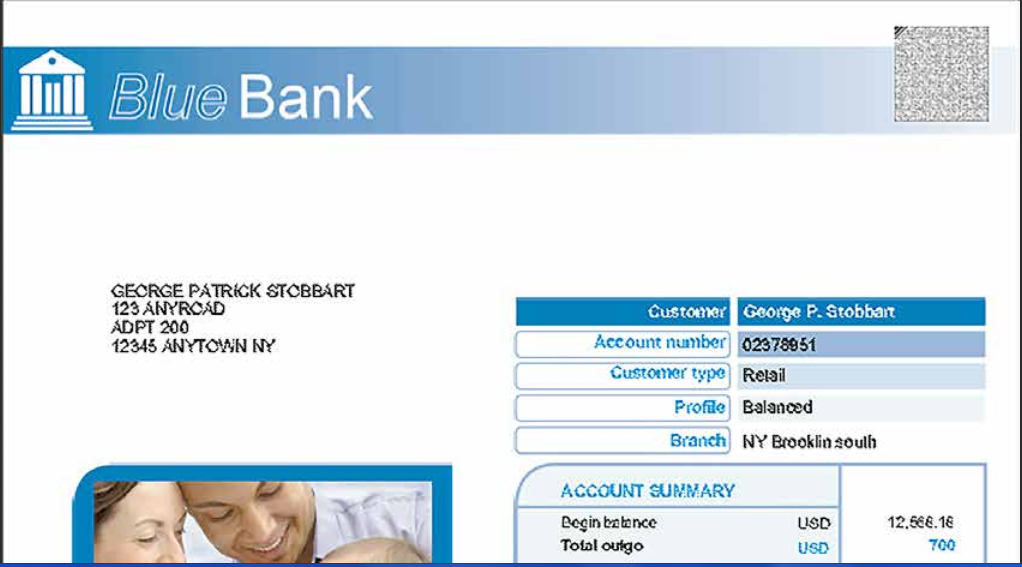
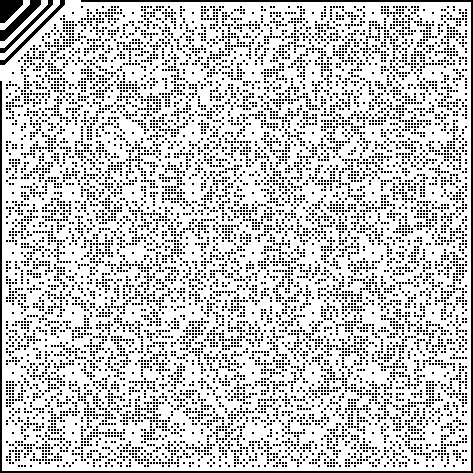
This is technology I love to talk about. If you want to talk about it, drop me an email, dday@crawfordtech.com.
David Day, EDP brings over 32 years of experience in the document management & mail industry. As an active member of Xplor for over 17 years, David frequently presents at local and global Xplor meetings. He has also been a guest speaker at various company user and industry groups including National Postal Forum, Graph Expo and Mailcom. David, Product Marketing Manager at CrawfordTech, is responsible for worldwide for their Enterprise Output Management Products. He works with customers, prospects, sales and product development to identify customer requirements, evaluate solutions and make product recommendations.









