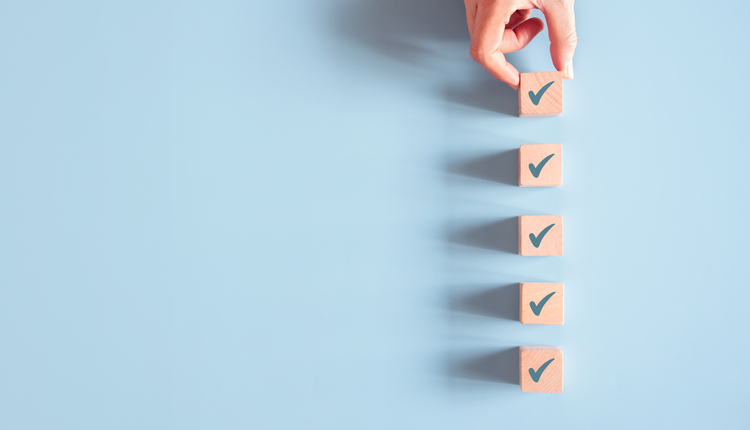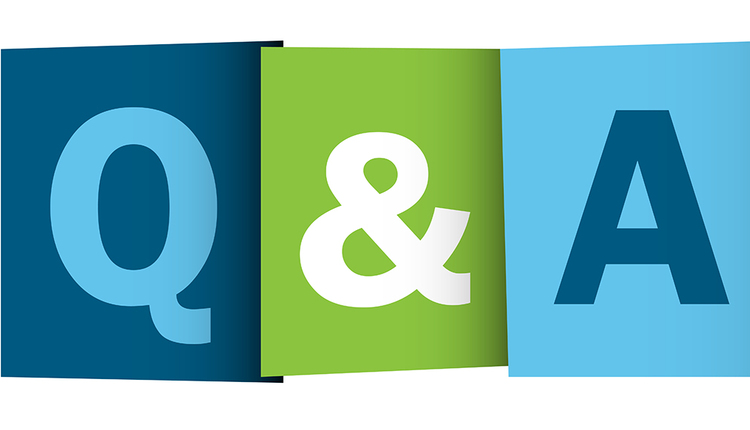One of the critical data elements in electronically submitted mailings to PostalOne! is the identification of the various entities involved in the mailing job, specifically the mail owner, the mail preparer, and the eDoc submitter. Combined, this information is known as the “By/For” relationships. In other words, the United States Postal Service (USPS) is asking that electronic documentation identify who is preparing the mail and who is submitting the eDoc (this is the “By” portion) as well as who is responsible for the content of the mail piece and ultimate payment of the postage for the mailings (the “For” portion).
These entities may be identified in the eDoc using their Mailing Identification number (MID) or their Customer Registration Identification number (CRID). In the case of the Mail Owner identification, there are several places in the eDoc where this needs to be identified. For mail service providers (MSPs), getting all of this straight can be a challenge and it can be challenging to collect all of these critical pieces of information for their clients, too.
By/For data is a common area for mailers to have errors on their Mailer Scorecard. So let’s take a deeper look at this information, its uses, and how to reduce the errors.
Uses of Mail Owner information
The USPS uses the mail owner data in eDoc for three main purposes:
- To identify the mail owner for Full-Service compliance (this is the “For” part of the “By/For” relationship).
- To validate nonprofit price eligibility when nonprofit prices are claimed.
- To display the mail owners on postage statements.
Means of Identification
By/For Relationship: Currently, the mail owner MID, CRID, or permit data may be used to identify the mail owner for this purpose. The mail owner is required to be identified when the owner represents 5,000 or more pieces in a mailing.
Nonprofit Price Validation: For each nonprofit mailing, all mail owners must be identified and must have a valid nonprofit authorization number, regardless of the number of pieces per owner in the mailing. For mailings consisting of multiple mail owners, all of the mail owners must be identified in the eDoc. The mail owner permit may be used to identify the mail owner if the mail owner is paying their own postage using their own permit. For mail owners using a MSP permit to pay postage, the MSP must identify the mail owner using the mail owner’s MID/CRID information.
Display Owner on Postage Statements: On the first page of postage statements, there are three blocks for the mailer’s information. The first block is the permit holder, and the data displayed in this block is that of the owner of the permit used to pay for the mailing. The second block is the mailing agent or mail preparer. This is identified by the CRID or MID of the mail preparer in the eDoc. The third block is the name and address of the organization for which the mailing is prepared, also known as the mail owner. This block is populated using the mail owner MID or CRID in the eDoc. If the mail owner uses their own permit to pay the postage, this data should be identical to the data in the first block. However, if the mail owner uses the postal permit of the mail preparer, then the company associated with the mail owner MID/CRID in the eDoc should appear in this block.
Mail Service Provider Challenges
If you are an MSP, you need to obtain the CRIDs and MIDs of your clients in order to ensure the Mail.dat files are correctly populated.
This can become a bit of a challenge for mail preparers who may have hundreds of clients using hundreds of postal permits to pay for their postage. Associating each of the clients and permits with the appropriate MIDs can be a daunting task, to say the least.
Either the MID or the CRID may be used in the eDoc, but the CRID takes precedence.
Keep in mind that PostalOne! must be aware of all this MID, CRID, and permit information and have them all appropriately linked. If the appropriate linkage isn’t established, this can result in errors when uploading files to PostalOne!. These types of errors can only be rectified by contacting the PostalOne! help desk to request that the appropriate MIDs, CRIDs, and permits be linked. Another error that can occur is when the same MID/CRID information is populated in the eDoc for both the mail owner and the mail preparer. If your company is rightfully both the owner of the mail and the preparer of the mail, PostalOne! needs to know that and verify that this is indeed the case. If you receive this type of error, again, you need to contact the PostalOne! help desk for resolution.
If you have numerous clients with fewer than 5,000 pieces in a mailing, you may want to consider requesting a Jackpot CRID/MID to identify these mail owners. The USPS outlines the process for using these Jackpot CRID/MID in their guide for this process (visit https://postalpro.usps.com/node/2538 for more information).
If you receive validation errors that refer to permits when submitting files to PostalOne!, postage payment methods, MIDs, or CRIDs, or if you are seeing excessive By/For errors on your Mailer Scorecard, you should use this checklist:
1. Verify that the postage payment permit information you entered in your eDoc is correct for the client, the location, and the postage payment method.
2. Verify that the MID/CRID information you entered in your eDoc is correct for the mail owner, mail preparer, and the eDoc submitter. The MID/CRID information for the mail owner should not be the same as for the mail preparer, unless your company does own the mail and physically prepares it.
3. Understand the difference between the permit information and the local permit information in the Mailer Postage Account (MPA) file, verify that the correct permit information is being populated in the permit field (this is the permit information that is being used to pay the postage for the mailing), and discontinue populating the local permit field in lieu of the mail owner MID/CRID.
4. Verify with PostalOne! the MID/CRID information for your company and for the clients for which you prepare mail, and verify that the postal permits are properly linked.
Resources
So, how do you try to make sense of all of this? The best resources are the Business Customer Gateway (https://gateway.usps.com/eAdmin/view/signin) and PostalOne! A mail service provider (MSP) may also verify or gather the MID and CRID data for their clients using the Business Customer Gateway. The USPS PostalPro website (https://postalpro.usps.com/) also has some helpful information to clarify MIDs and CRIDs. The USPS also provides guide documents, such as Guide to Mail Owners in eDoc (https://postalpro.usps.com/node/2787) and By/For Relationship in eDoc. (https://postalpro.usps.com/byforfactsheet). Your mailing software providers also offer automated tools to assist mailers with obtaining, validating, and maintaining this data, so check with these providers to get additional information on their available solutions.
Jeff Peoples is founder, president, and CEO at Window Book. With over 30 years of innovative postal solutions that make using the Postal Service easier and more profitable for mailers and shippers, he has done presentations at industry events, GraphExpo, MAILCOM, the National Postal Forum, Postal Customer Council meetings, Harvard Business Expert Forum, and other industry and direct marketing events.
This article originally appeared in the September/October, 2019 issue of Mailing Systems Technology.