Whether you’re already in USPS Full Seamless or are currently in the Automated Verification phase of Seamless Acceptance, it’s important to know:
• What are undocumented errors?
• How are undocumented errors assigned?
• What is the assessment threshold, and how is it calculated?
• How much will I be assessed for undocumented errors?
• What is the best way to research, dispute, and avoid undocumented assessments?
What Are Undocumented Errors?
In the simplest terms, an undocumented error occurs when a barcode gathered during sampling is not able to be linked to any eDoc submitted within the last 45 days.
How Are Undocumented Errors Assigned?
So, if they’re ‘undocumented’, how are these errors assigned? The USPS uses a process called “bookending” to find and reassign the undocumented pieces to the responsible Customer Registration ID (CRID) using undocumented categories. Here are the original 13 categories:
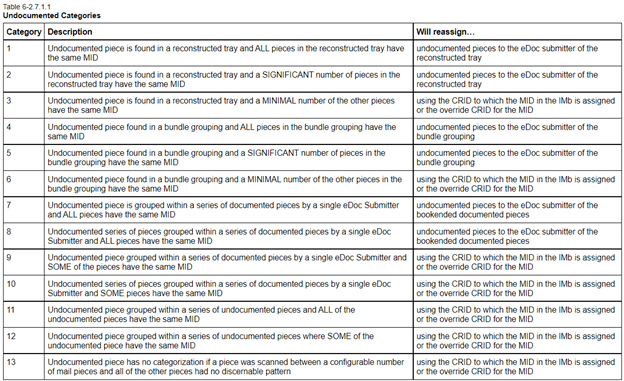
Category 14 Has Recently Been Added
Reassigning and categorizing undocumented pieces based on singular MID/CRID relationships was discussed in the PostalPro January Release Notes. The USPS has determined that many mail owners use the services of a single eDoc submitter. This singular relationship presents an opportunity, when confirmed with historical data, to reassign undocumented pieces from the mail owner to the eDoc submitter. This will give eDoc submitters visibility into undocumented errors that they can now resolve.
Unassociated piece scans with a barcode referencing a mail owner MID who exclusively uses a single eDoc submitter CRID will be assigned to the eDoc submitter CRID in Undocumented Categorization and Invoicing. This assignment will also come with a new categorization, Category 14, which will take precedence over all existing categorizations. A grace period of at least three months will be allowed before invoicing errors logged as Category 14.
What Is the Assessment Threshold and How Is It Calculated?
The threshold for undocumented pieces is 0.3% and is based on ALL pieces mailed in each calendar month. That said, while errors between 0.1% and 0.3% won’t be included in the automated assessment process, they must be documented through the “Known Undocumented” process or the mailer may be subject to an additional assessment.
The following are the reasons allowed for “Known Undocumented” pieces (from Section 6-2.7.1.6):
• Single-piece not in eDoc (rejected from auto mailing or planned).
• Metered pieces in presort mailing without eDoc (hard copy).
• Pre-cancelled stamps in presort mailing without eDoc (hard copy).
• Permit Imprint pieces in presort mailing without eDoc (hard copy).
• Spoiled/shorted pieces are re-created and not re-submitted in eDoc.
• PS Form 3606, Certification of Bulk Mailing.
• eDoc upload failure to PostalOne!
• Identified pieces from mailing in previous month (scan had a 93 barcode).
• Mailing is not finalized.
• Priority Mail Open and Distribute (PMOD) without eDoc.
• Pieces on Full-Service Postal Wizard.
How Much Will I Be Assessed for Undocumented Errors?
Any pieces eligible for assessment may be subject to an assessment charge equal to the average piece rate by mail class (determined by STID of IMb) and CRID for the assessment month. Seamless Acceptance Undocumented assessments are charged against the CRID assigned to the MID owner or a reassigned party.
Note: If the current month average postage cannot be determined for the mail class and CRID, then the previous month average postage is used (if an average postage paid cannot be determined for either the current or previous month for a mail class for the CRID, then the average postage by mail class for ALL eDoc submitters for the current month will be used).
What Is the Best Way to Research, Dispute, and Avoid Undocumented Assessments?
While some of the following best practices suggestions may be labor-intensive and require dedicated staff today, there are monitoring services and automation tools available to help you mitigate potential assessments while reducing operating costs.
1. Monitor your Mailer Scorecard data throughout the month.
2. Implement stringent Quality Assurance processes throughout your workflow to help prevent errors.
3. Manage your IMb ranges as described in Pub 685.
4. Implement a comprehensive and actionable system so you’re future-ready:
- Collect – Mail Quality Data (MQD) feeds from IV-MTR weekly,
- Store – Maintain a central repository for all jobs and a separate Known Undocumented Log (KUL) for data of jobs sent to a commingler, for instance.
- Search – Create a means to search for all Unknown Error IMbs, and
- Document – Create and submit documentation in the approved format.
5. Ensure that you never use an IMb within a 45-day period.
6. Perform routine audits of your QA processes.
7. Continue to review and monitor Pub 685 and PostalPro for updated information.
8. Work closely with the USPS. The goal is to ensure that mail is prepared properly and that the proper postage has been paid.
9. Work with your trusted industry experts to provide the tools and knowledge to help you:
- Store data in a more automated fashion,
- Allow for a quick means to access and search historical job data,
- Maintain a searchable Known Undocumented Log,
- Discover which errors can successfully be disputed and provide documentation in the USPS-approved format, and
- Quickly determine which (if any) assessments are legitimate – saving you valuable time!
In summary, implementing a method to collect, store, and search job data will make researching issues faster and easier, thereby improving productivity. Additionally, it’s more important than ever to automate your mailing processes where possible (to reduce the potential for costly errors in the first place).
Lisa Leslie is Director of Client Development for Window Book, Inc. – a BlueCrest Company.
This article originally appeared in the May/June, 2022 issue of Mailing Systems Technology.







