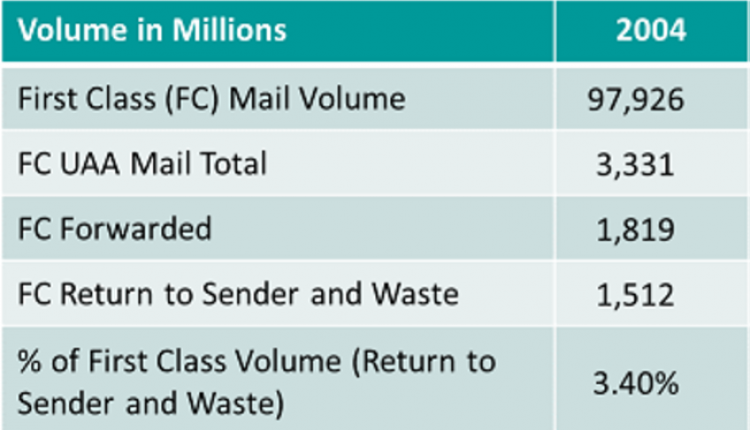With the USPS IMB Barcode requirements now upon us (Basic) and in 2014 (Full Service), many entities are going to be looking at mail automation software. This software is designed to get your mailing through the USPS at the lowest postage costs and with the fewest errors. My goal is to show you what to look for and how to compare the different options available. I have no allegiance to any vendor in this space, but feel that I am an authority on this topic having directed national sales for the largest vendor prior to starting Postal Advocate.
Why Use Mail Automation Software?There are two main reasons entities purchase Mail Automation Software: to clean up their address lists and to get postal discounts.
Cleaning up your addresses is important to eliminate costly returns and delays in your mailings. This is done in two ways. First, the software validates that the specific addresses in your mailing matches the USPS directory. Most providers will send you a CD/DVD of every address in the country every one to three months. Secondly, the software will check for move updates by matching your mailing list against the USPS national change of address database (the forms we fill out at the USPS every time we move).
The USPS offers postal discounts to entities that make it easier to process mail when it reaches its facility. Postal Automation Software automatically sorts the mailing list prior to printing, assigns a barcode to be printed on the piece, and generates the forms and labels required by the USPS. All of this gets your mailing deeper into the Postal System and at a savings that they pass on in lower postal rates (See rates below).
Why Use Mail Automation Software?There are two main reasons entities purchase Mail Automation Software: to clean up their address lists and to get postal discounts.
Cleaning up your addresses is important to eliminate costly returns and delays in your mailings. This is done in two ways. First, the software validates that the specific addresses in your mailing matches the USPS directory. Most providers will send you a CD/DVD of every address in the country every one to three months. Secondly, the software will check for move updates by matching your mailing list against the USPS national change of address database (the forms we fill out at the USPS every time we move).
The USPS offers postal discounts to entities that make it easier to process mail when it reaches its facility. Postal Automation Software automatically sorts the mailing list prior to printing, assigns a barcode to be printed on the piece, and generates the forms and labels required by the USPS. All of this gets your mailing deeper into the Postal System and at a savings that they pass on in lower postal rates (See rates below).
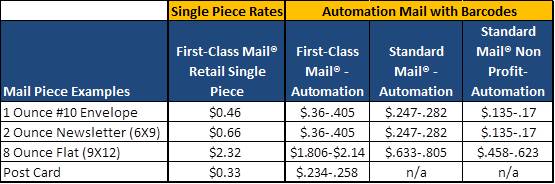
Who Should and Should Not Purchase?
Over the years, I have seen hundreds of companies with the best intentions implement these automation solutions and not use them. It always comes down to the same reasons.
1. Who is going to do the work? This software is easy to use but the operator must follow a process to get the mailing from file import to dropping it off at the USPS. Many companies think that they can train large groups across the department to run their own mailings. This seldom works. In every successful implementation I have seen, it was because there was a dedicated operator who took the initiative for the mailings the system was intended to process.
1. Who is going to do the work? This software is easy to use but the operator must follow a process to get the mailing from file import to dropping it off at the USPS. Many companies think that they can train large groups across the department to run their own mailings. This seldom works. In every successful implementation I have seen, it was because there was a dedicated operator who took the initiative for the mailings the system was intended to process.
2. How frequently will the mailings occur? I have seen entities purchase these systems to only do quarterly newsletters. The problem is remembering the process when it has not been done in three months. I strongly recommend these systems if there is a frequent nature to the mailings where the process can become routine.
3. How many pieces will be mailed? You may get proposals from vendors showing large postal savings for small mailings that justify the cost of the system. Make sure to account for the extra work and costs involved, such as putting in the proper trays, taking to the USPS and getting permits that you may not already use. As a rule of thumb, if you are doing over 5,000 pieces per month, these systems can easily pay for themselves with postage savings.
4. Would you be better served sending these projects to a Mail House? The addressing is just one piece of the equation. It then needs to be printed, folded, inserted, mailed, etc. There are companies that do nothing but this type of work that may be able to do it for you more cost effectively. As a tip, make sure to get two or three quotes because rates vary widely.
What to Look For?
The good news is the core of what this software does is going to be the same from every provider. Each tool can import a data file in various formats, CASS certify the addresses (in other words, make sure they match the USPS database), check for duplicates, run the list through PAVE (USPS sorting requirements), and print out reports and tray labels. The key differentiators between offerings are ease of use, vendor support, and features that we will describe next.
Ease of Use
To anyone who has been using these tools since the DOS days, you most likely agree that this software has gotten much easier to use. That being said, for someone just starting with mail automation, it can be very confusing. Many of the vendors have developed wizards that walk the operator through all of the steps they must perform. Look at the user interface to make sure it is simple to navigate and will be usable by your operators (who may not have high levels of computer experience). Here are some additional items to investigate:
1. NCOA Interface - How easy is it to run the mail list through the change of address service? Is it built into the tool or does it need to interact with a third party solution?
2. Can it support multiple users?
3. Can processing steps be stored to make future mailings easier?
4. How simple is it to set up the print layout and interface with the envelope printer? This may also include printing a return address, message line, graphics, and permit imprint.
2. Can it support multiple users?
3. Can processing steps be stored to make future mailings easier?
4. How simple is it to set up the print layout and interface with the envelope printer? This may also include printing a return address, message line, graphics, and permit imprint.
Vendor Support
We live in a self-help world where we are expected to install and fix our own issues. This software may be used to get out critical information by specific deadlines, where this type of support may not work. It may be important to have a live body provide installation and training to make sure your staff is proficient. This may also go beyond the functionality of the software to include helping to get the first mailings out the door. How do they handle service when you have an issue? Can this be done live, with remote support or is it web only? Also, how are updates sent? Are they downloaded through the web or sent on a CD? I would strongly recommend doing your research in these areas to make sure you are using a company that can properly support your needs.
Key Features
There are key features you may need to process your type of mail and it is important to make sure they are discussed upfront. Many vendors will provide these options for an additional charge or will only make them available in their premium versions. By understanding what these features do, you can make an informed decision when selecting the right package.
1. USPS Class Support - All tools can support Automated First-Class and Standard Mail letters and flats, but what about other classes you may want to process? If you do these classes and services below, validate their availability.
a. Carrier Route
b. Periodicals
c. Package Services
d. Paletization
1. USPS Class Support - All tools can support Automated First-Class and Standard Mail letters and flats, but what about other classes you may want to process? If you do these classes and services below, validate their availability.
a. Carrier Route
b. Periodicals
c. Package Services
d. Paletization
2. IMB Support - Can they support the new Mail.dat and Mail.xml electronic seamless acceptance required to get Full Service IMB discounts?
3. NCOA - How does the software work with getting real time move update information? Is it paid for by the record, for a specific number of records, or unlimited? Also, how seamless is this interface?
4. Mail Tracking - With IMB, there is information in the barcode that can allow the sender to track delivery of the mail. What services does the provider offer to make this easy?
5. Geocoding - This is being able to set coordinates to the addresses inside your database. Many companies use it to better target mailings. An example would be an auto dealership planning to send out mailings to people in a five-mile radius of the shop.
6. Mixed Weight Processing - Being able to process different weight items inside a mailing. This could be important if sending out first class invoices that are all a different number of sheets or wanting to process multiple mailings together in one batch to get better discounts.
7. Import/Export File Structures - All of the tools should be able to do basic excel (.xls), database (.dbf), Comma Separated (.csv), and text delimited (.txt) file structures, but higher volume applications may require accepting and exporting files in different formats. Make sure to define these requirements up front.
On Demand Address Correction
We have primarily been focusing on address corrections for an established mailing list, but what about other real time address correction needs? Let's say you run an ecommerce website and want the ship-to address to be validated at the time the customer enters it. You may have seen this in the past when a window comes up with what they believe your address to be. Or you are in customer service and a client calls to change their address. You may want your system to validate as it is being entered; this is definitely possible with certain vendors.
Conclusion
The good news is that most of the established vendors in this space will be able to support your needs and provide the options needed. The key is being able to define what you are looking for up front and to know what questions to ask. Hopefully this framework will make that easy.
Adam Lewenberg, CMDSS is President of Postal Advocate Inc. with over 19 years of experience in the mail industry. Their mission is to help entities with large numbers of locations reduce mail related expenses, and to make these spends easy to manage. He can be reached at 617.372.8653 or adam.lewenberg@postaladvocate.com.