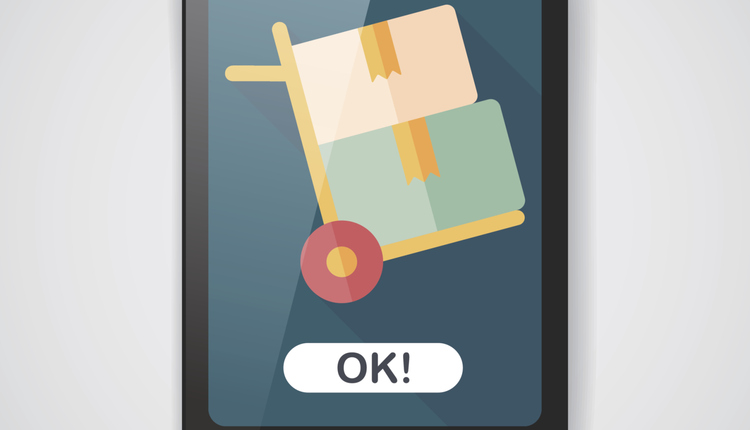A few years back, my predecessor to the Software Byte series, Chris Lien, wrote an article titled "Your Software is Talking; Are You Listening?" In the article, he described how mailers can utilize the return codes that software provides during CASS, DPV, LACSLink, NCOALink, and ACS processing, to improve their address quality. In this article, I expand the concept to describe how your mail piece tracking software can improve message delivery by using the codes and data returned from IMb Tracing scan events.
A scan event produces data from scanning the Intelligent Mail barcode (IMB) on a mail piece as it passes through USPS mail processing equipment. The scan data consists of an operation code, scan date/time, processing location, and IMB. Software plays a vital role in interpreting and reporting this scan data to create visibility into your mail as it travels through the USPS. Your mail tracking software is talking, are you listening?
IMB Tracing Operation Codes Broken Down:There are over 170 IMB Tracing operation codes that can be returned when a mail piece passes through USPS automated mail processing equipment. These codes can be grouped into a handful of categories that can be used to gain insight into the mail at the time of the scan. For example, codes 905, 912, 913, 918, 919, 531, and 538 represent the "Delivery Point Sequence" (DPS) category. These codes identify a mail piece that is sorted by how the carrier walks their route. The DPS codes are considered a "stop the clock" scan, and as such, the piece has a very high likelihood of same day or next day delivery. On the other hand, codes 143, 273, 293, 333, 383, 403, 443, 463, 483, 813, and 893 represent the "Managed Mail" category. These codes describe mail that will take much longer to process as the USPS has more sortation to do before delivery. There are ten categories that can be used to group the IMB Tracing operation codes for mail tracking purposes.
Operation Code Categories:· Delivery Point Sequence - Sorted for carrier distribution. Same day or next day delivery.
· Managed Mail - Mail that has more sortation work before delivery.
· Incoming - These pieces have just arrived at a facility and must be separated.
· Box section - Mail that is to be sorted to a PO Box, either manually or by machine.
· Sector/Segment - The mail piece has a final scan and that mail is very close to delivery.
· Outgoing - Mail that needs further processing. Delivery expected within 2 to 3 business days.
· Image List/Label mode - Undeliverable as Addressed (UAA) mail that is to be forwarded.
· Miscellaneous - The mail piece had to be relabeled or have a new barcode sprayed.
· Cancelation - The mail piece was received as a loose mail piece.
· International - The mail was processed for foreign delivery.
At each scan, the operation code and category describe the action taken on the individual mail piece by the USPS mail processing equipment. This information is used by mailers and businesses in various ways, a few of which are described below.
Mailpiece Ownership Chain of custody, in legal terms, "refers to the chronological documentation or paper trail, showing the seizure, custody, control, transfer, analysis, and disposition of physical or electronic evidence." In many cases, the scan data and operation codes can create a machine level chain of custody for the automation-compatible mail piece. Many mail service providers use this machine level chain of custody from the scan data as proof to their customers that they handed the piece to the USPS. Some mailers have used this chain of custody to earn a refund for excessively delayed mail when they demonstrated illogical steps in the USPS handling process. For inbound reply mail pieces, the first scan event codes provide evidence that the check, is in fact, in the mail. The USPS and postal industry have recently come together in Mailers' Technical Advisory Committee (MTAC) Workgroup 170, to determine if this machine level chain of custody can eventually replace the Certificate of Mail round-stamp that today legally identifies proof of mailing.
Delivery Performance and Timing Scan data can be used to identify when mail pieces are traveling inefficiently through the USPS mail processing facilities. For example, multiple final scans on a piece may indicate a problem with delivery. Another example, involves what has been termed "loop mail". Duplicate scans with the Image List/Label mode code indicate mail that should be forwarded or returned but continually goes back to the wrong address.
The "Days in System" calculation from the scan data can quickly demonstrate delivery issues. This calculation can be used in two ways. First, it can indicate an immediate problem if the piece has been in the system too long. Secondly, aggregating this data can help the mailer identify how long is too long. Trending the data can identify USPS facilities or operation codes that you may want to avoid if your message is critical.
The visibility gained from these scan events and operation codes can be used to improve overall timing and coordination of multichannel campaigns. Knowing when your mail will be delivered can be used to trigger a series of cross-channel activities with email, phone, social media, etc. Scans from inbound business reply mail can be used to identify response rates days in advance.
Conclusion Similar to how return codes can be used to improve address quality, scan data and operation codes can be used to improve message delivery. Return codes explain what happened to the address as it passed through address quality tools. Scan events and operation codes explain what happened to the mail piece as the IMb passes through USPS mail processing equipment. The USPS continues to invest in projects such as Informed Visibility and Bundle Visibility that will provide even more data to the mailer. Mail tracking software will continue to take advantage of this data to create visibility into your mail as it travels through the USPS. Software can show where the mail has been, who last touched it, what process it went through, and even when its travels are taking a turn for the worse. Your mail tracking software is talking, are you listening?
A scan event produces data from scanning the Intelligent Mail barcode (IMB) on a mail piece as it passes through USPS mail processing equipment. The scan data consists of an operation code, scan date/time, processing location, and IMB. Software plays a vital role in interpreting and reporting this scan data to create visibility into your mail as it travels through the USPS. Your mail tracking software is talking, are you listening?
IMB Tracing Operation Codes Broken Down:There are over 170 IMB Tracing operation codes that can be returned when a mail piece passes through USPS automated mail processing equipment. These codes can be grouped into a handful of categories that can be used to gain insight into the mail at the time of the scan. For example, codes 905, 912, 913, 918, 919, 531, and 538 represent the "Delivery Point Sequence" (DPS) category. These codes identify a mail piece that is sorted by how the carrier walks their route. The DPS codes are considered a "stop the clock" scan, and as such, the piece has a very high likelihood of same day or next day delivery. On the other hand, codes 143, 273, 293, 333, 383, 403, 443, 463, 483, 813, and 893 represent the "Managed Mail" category. These codes describe mail that will take much longer to process as the USPS has more sortation to do before delivery. There are ten categories that can be used to group the IMB Tracing operation codes for mail tracking purposes.
Operation Code Categories:· Delivery Point Sequence - Sorted for carrier distribution. Same day or next day delivery.
· Managed Mail - Mail that has more sortation work before delivery.
· Incoming - These pieces have just arrived at a facility and must be separated.
· Box section - Mail that is to be sorted to a PO Box, either manually or by machine.
· Sector/Segment - The mail piece has a final scan and that mail is very close to delivery.
· Outgoing - Mail that needs further processing. Delivery expected within 2 to 3 business days.
· Image List/Label mode - Undeliverable as Addressed (UAA) mail that is to be forwarded.
· Miscellaneous - The mail piece had to be relabeled or have a new barcode sprayed.
· Cancelation - The mail piece was received as a loose mail piece.
· International - The mail was processed for foreign delivery.
At each scan, the operation code and category describe the action taken on the individual mail piece by the USPS mail processing equipment. This information is used by mailers and businesses in various ways, a few of which are described below.
Mailpiece Ownership Chain of custody, in legal terms, "refers to the chronological documentation or paper trail, showing the seizure, custody, control, transfer, analysis, and disposition of physical or electronic evidence." In many cases, the scan data and operation codes can create a machine level chain of custody for the automation-compatible mail piece. Many mail service providers use this machine level chain of custody from the scan data as proof to their customers that they handed the piece to the USPS. Some mailers have used this chain of custody to earn a refund for excessively delayed mail when they demonstrated illogical steps in the USPS handling process. For inbound reply mail pieces, the first scan event codes provide evidence that the check, is in fact, in the mail. The USPS and postal industry have recently come together in Mailers' Technical Advisory Committee (MTAC) Workgroup 170, to determine if this machine level chain of custody can eventually replace the Certificate of Mail round-stamp that today legally identifies proof of mailing.
Delivery Performance and Timing Scan data can be used to identify when mail pieces are traveling inefficiently through the USPS mail processing facilities. For example, multiple final scans on a piece may indicate a problem with delivery. Another example, involves what has been termed "loop mail". Duplicate scans with the Image List/Label mode code indicate mail that should be forwarded or returned but continually goes back to the wrong address.
The "Days in System" calculation from the scan data can quickly demonstrate delivery issues. This calculation can be used in two ways. First, it can indicate an immediate problem if the piece has been in the system too long. Secondly, aggregating this data can help the mailer identify how long is too long. Trending the data can identify USPS facilities or operation codes that you may want to avoid if your message is critical.
The visibility gained from these scan events and operation codes can be used to improve overall timing and coordination of multichannel campaigns. Knowing when your mail will be delivered can be used to trigger a series of cross-channel activities with email, phone, social media, etc. Scans from inbound business reply mail can be used to identify response rates days in advance.
Conclusion Similar to how return codes can be used to improve address quality, scan data and operation codes can be used to improve message delivery. Return codes explain what happened to the address as it passed through address quality tools. Scan events and operation codes explain what happened to the mail piece as the IMb passes through USPS mail processing equipment. The USPS continues to invest in projects such as Informed Visibility and Bundle Visibility that will provide even more data to the mailer. Mail tracking software will continue to take advantage of this data to create visibility into your mail as it travels through the USPS. Software can show where the mail has been, who last touched it, what process it went through, and even when its travels are taking a turn for the worse. Your mail tracking software is talking, are you listening?