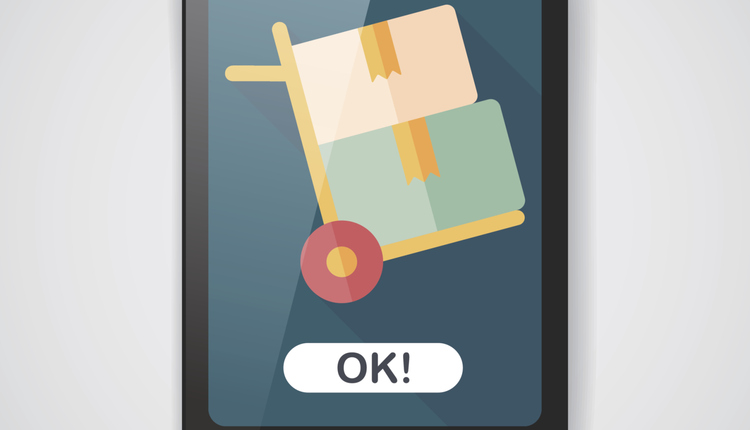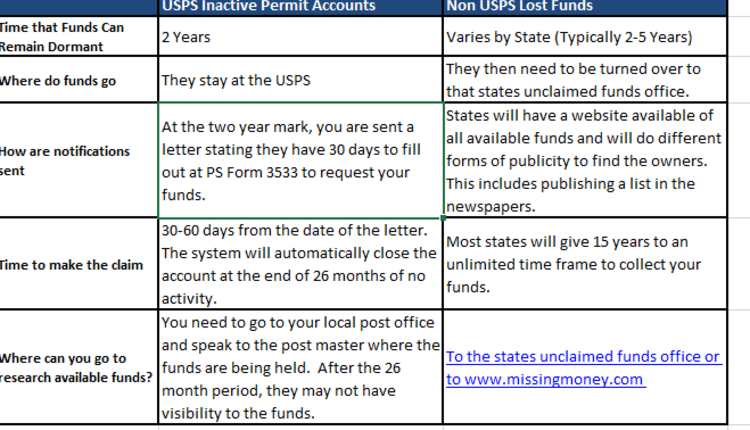In the past, the thought of printing an important direct mail piece by using color inkjet could move creative directors to tears and cause a knot to form in their stomachs as they envisioned fuzzy images and washed-out color ruining a brilliant design. But advances in ink sets, workflow and paper are enabling marketers to use what's now known as "production color inkjet" to include dynamic content that drives a higher return on marketing investment (ROMI). The creative directors' tears of frustration have turned to tears of joy.
Industry experts Barb Pellow and Jim Hamilton from InfoTrends report that by 2018, US production color inkjet page volume will exceed that of toner-based color devices. Initially introduced as a platform for transpromotional marketing, production color inkjet is now highly valued by marketers who use direct mail as a key element of their integrated marketing campaigns.
Front-end systems have matured to allow for entirely business-logic driven mailpieces, which results in more efficient and effective communication. In addition, speed to market for highly relevant offers has increased due to the benefits of front-end standardization. The benefits of the digital inkjet platform are not limited to print. Postal optimization opportunities are enhanced based on the platform's ability to merge multiple campaigns into single-stream production for optimal postal performance.
In their book, The Designer's Guide to Inkjet, authors Elizabeth Gooding and Mary Schilling encourage designers to "unlock the potential of digital print" and "embrace its weird and wonderful possibilities." One of the most valuable pieces of advice they offer is to think about the entire process from front to back. This means considering the physical attributes of your design and understanding the finishing requirements. For example, will this piece be inserted into an envelope or finished as a self-mailer?
One of the most important and challenging aspects of production color inkjet is developing an understanding of the impact of software, hardware, ink and paper on your design. Inkjet is different in a number of ways. The printing process is different. The ink is different. The color gamut is different. The paper is different.
We usually refer to the equipment as a "digital press," but it's technically not a press because there's no pressure or, as in the case with offset printing, no direct offset of ink to paper. The ink used in production color inkjet is primarily water. Highly concentrated colorants specifically designed for inkjet are now used to provide vibrant color. Designers should know there are two major types of ink being used - dye and pigment.
"Color gamut" sounds complicated. Gooding and Schilling define it as "mapping the range of colors that can be accurately achieved by a viewing or print device. In the context of inkjet, color gamut refers to the range of colors that a particular combination of inkjet machine, ink type and paper can accurately produce relative to the number of colors the human eye can perceive." The authors' most important advice regarding color gamut is, "If you don't understand what you are working with, you may only be accessing half of the colors available to you!"
Designers also need to understand the concept of "out-of-gamut" color. Designers often rely on the color space of their monitor, which may be larger than the color space of the production color printer. This means the colors used in the print file may not be accurately reproduced by the printer. This can turn a dream design into a nightmare when critical colors, such as those in the logo, are impacted.
Production color inkjet has introduced new papers and new terms for what happens when a design calls for more ink than the paper can handle. These terms include cockle, curl, ink wicking, ink dive and mottle. When designing for production color inkjet, designers must understand whether the output device requires paper that has been specially treated for inkjet or if it's a newer model capable of printing on standard coated and uncoated offset grades. Surface treatments for inkjet generally fall into two categories: inkjet treated and inkjet coated. It is critically important for a designer to understand the properties of the papers available in order to deliver a design that looks as good on paper as it does on a monitor.
Production color inkjet is exploding because of its ability to handle dynamic content. Designers must understand how the printer needs to manage the files and data. File preparation may differ based on workflow and output device, so don't assume one size fits all or that your printer can "make it work." You need to be confident that the design can handle all variations of the variable content. It's no longer just about the longest name in the address file.
Experience has shown there are five things designers should think about when using production color inkjet for direct mail.
1. Consider physical attributes and finishing requirements of the design.
2. Understand how variable and dynamic content will be used.
3. Demonstrate color awareness from start to finish.
4. Learn what paper is available and recommended for the intended ink coverage.
5. Understand file prep requirements for each project.
The information contained in "The Designer's Guide to Inkjet" was invaluable in writing this article and is available at www.mypressgo.com/content/inkjet-design-guide.
Mike Dietz is Director of Creative Services at IWCO Direct, one of the nation's leading providers of direct marketing solutions. He can be reached at mike.dietz@iwco.com or by visiting www.iwco.com.
Industry experts Barb Pellow and Jim Hamilton from InfoTrends report that by 2018, US production color inkjet page volume will exceed that of toner-based color devices. Initially introduced as a platform for transpromotional marketing, production color inkjet is now highly valued by marketers who use direct mail as a key element of their integrated marketing campaigns.
Front-end systems have matured to allow for entirely business-logic driven mailpieces, which results in more efficient and effective communication. In addition, speed to market for highly relevant offers has increased due to the benefits of front-end standardization. The benefits of the digital inkjet platform are not limited to print. Postal optimization opportunities are enhanced based on the platform's ability to merge multiple campaigns into single-stream production for optimal postal performance.
In their book, The Designer's Guide to Inkjet, authors Elizabeth Gooding and Mary Schilling encourage designers to "unlock the potential of digital print" and "embrace its weird and wonderful possibilities." One of the most valuable pieces of advice they offer is to think about the entire process from front to back. This means considering the physical attributes of your design and understanding the finishing requirements. For example, will this piece be inserted into an envelope or finished as a self-mailer?
One of the most important and challenging aspects of production color inkjet is developing an understanding of the impact of software, hardware, ink and paper on your design. Inkjet is different in a number of ways. The printing process is different. The ink is different. The color gamut is different. The paper is different.
We usually refer to the equipment as a "digital press," but it's technically not a press because there's no pressure or, as in the case with offset printing, no direct offset of ink to paper. The ink used in production color inkjet is primarily water. Highly concentrated colorants specifically designed for inkjet are now used to provide vibrant color. Designers should know there are two major types of ink being used - dye and pigment.
"Color gamut" sounds complicated. Gooding and Schilling define it as "mapping the range of colors that can be accurately achieved by a viewing or print device. In the context of inkjet, color gamut refers to the range of colors that a particular combination of inkjet machine, ink type and paper can accurately produce relative to the number of colors the human eye can perceive." The authors' most important advice regarding color gamut is, "If you don't understand what you are working with, you may only be accessing half of the colors available to you!"
Designers also need to understand the concept of "out-of-gamut" color. Designers often rely on the color space of their monitor, which may be larger than the color space of the production color printer. This means the colors used in the print file may not be accurately reproduced by the printer. This can turn a dream design into a nightmare when critical colors, such as those in the logo, are impacted.
Production color inkjet has introduced new papers and new terms for what happens when a design calls for more ink than the paper can handle. These terms include cockle, curl, ink wicking, ink dive and mottle. When designing for production color inkjet, designers must understand whether the output device requires paper that has been specially treated for inkjet or if it's a newer model capable of printing on standard coated and uncoated offset grades. Surface treatments for inkjet generally fall into two categories: inkjet treated and inkjet coated. It is critically important for a designer to understand the properties of the papers available in order to deliver a design that looks as good on paper as it does on a monitor.
Production color inkjet is exploding because of its ability to handle dynamic content. Designers must understand how the printer needs to manage the files and data. File preparation may differ based on workflow and output device, so don't assume one size fits all or that your printer can "make it work." You need to be confident that the design can handle all variations of the variable content. It's no longer just about the longest name in the address file.
Experience has shown there are five things designers should think about when using production color inkjet for direct mail.
1. Consider physical attributes and finishing requirements of the design.
2. Understand how variable and dynamic content will be used.
3. Demonstrate color awareness from start to finish.
4. Learn what paper is available and recommended for the intended ink coverage.
5. Understand file prep requirements for each project.
The information contained in "The Designer's Guide to Inkjet" was invaluable in writing this article and is available at www.mypressgo.com/content/inkjet-design-guide.
Mike Dietz is Director of Creative Services at IWCO Direct, one of the nation's leading providers of direct marketing solutions. He can be reached at mike.dietz@iwco.com or by visiting www.iwco.com.