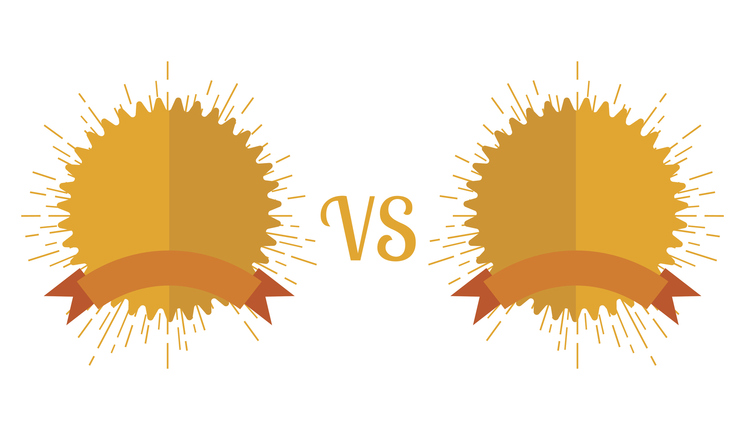By now you've probably heard that Full-Service Intelligent Mail will be required for automation discounts in January 2014. While USPS has backed off on deadlines like this in the past, all signs from Washington DC say that Full-Service is going full speed ahead. If you haven't yet stepped into the world of Intelligent Mail, the list of regulations and requirements can feel overwhelming. But by breaking down the process into manageable steps, you can tackle the Full-Service beast with confidence.
Step 1: Set up your USPS account Timeline: Today
First, you'll need a USPS Gateway account and Mailer ID (MID). You can sign up for a free account and MID at http://gateway.usps.com. Your MID is used in the Intelligent Mail piece, container, and tray barcodes to identify you as the sender of the mail. If you mail for others, you can request Mailer IDs for each of them in a batch, or use your own. You can also request services such as Address Change Service (ACS) or Confirm/IMb Tracing (mail piece tracking) for each MID.
Step 2: Start using Basic Intelligent Mail piece barcodes Timeline: As soon as possible
Generating and printing Basic Intelligent Mail barcodes is fairly straightforward. Most existing printing software and hardware support the new barcode, so little work is required on your part. The IMb is very similar in size to POSTNET, so in most cases you can swap the barcodes with little trouble. Sending a few samples to your Mailpiece Design Analyst (MDA) can ensure that your new barcodes are printed correctly.
Step 3: Start using Intelligent Mail tray and container barcodes Timeline: This summer
If you prepare your mailings using PAVE software, most of these packages have the tools you need to generate the longer barcodes needed for your trays, sacks, pallets, and other mail containers. In some cases, you can use the tray label stock you use today. It's important to note that these barcodes have a sequence number in them, just like the piece IM barcodes, and this sequence number must be unique for Full-Service mail. Many software packages will take care of these sequence numbers for you.
Step 4: Select your electronic documentation type Timeline: Early fall
One of the biggest hurdles with Full-Service is the electronic documentation requirement. Rather than submit your mailings with printed Postage Statements, Qualification Reports, and other printed documentation, USPS prefers that you send this information electronically. In addition to replacing your printed paperwork, electronic documentation or eDoc outlines all the Intelligent Mail barcodes for your pieces, trays, and containers, and indicates which pieces are in which tray. There are three ways to satisfy the eDoc requirement - Mail.dat, Mail.xml, or the Postal Wizard. Generally, the Postal Wizard is used for simple, small mailings (under 10,000 pieces). Mail.dat is useful if you want to use downstream services such as mail consolidation, logistics, or other processes. Mail.xml is great for mailings that are too complicated for the Postal Wizard, but don't require post-presort processing. You can also use Mail.xml to edit mailings already submitted by Mail.dat. Generally, you'll want to choose one or two of these methods so you don't have to learn all of them. Depending on the presort software you use, you may be limited in your choices, so get your service providers involved in this decision.
Step 5: Test your eDoc submissions Timeline: Late fall or just after the holidays
After working with your service providers to get eDoc in your workflow, you will need to test your eDoc process with USPS using the Test Environment for Mailers (TEM). The process as it stands today is manual and lengthy, but USPS is working on streamlining this process. By waiting to test until late 2012 or after the holiday rush, you're giving them time to refine the new process. Currently TEM testing takes a few weeks to a few months, but this time should be greatly reduced soon.
Step 6: Identify any remaining requirements Timeline: Late fall or after the holidays
Depending on the mailings you send, you may need a Customer Supplier Agreement (CSA), usually for First-Class mail, or to schedule your mail drops using FAST (http://fast.usps.com). Work with your local Business Mail Entry office to identify any other items you may need to cover to implement Full-Service.
Step 7: Start sending Full-Service mailings Timeline: Spring 2013
By following this schedule, you'll be sending all your mailings via Full-Service well before the expected bottleneck at the end of 2013.
Step 1: Set up your USPS account Timeline: Today
First, you'll need a USPS Gateway account and Mailer ID (MID). You can sign up for a free account and MID at http://gateway.usps.com. Your MID is used in the Intelligent Mail piece, container, and tray barcodes to identify you as the sender of the mail. If you mail for others, you can request Mailer IDs for each of them in a batch, or use your own. You can also request services such as Address Change Service (ACS) or Confirm/IMb Tracing (mail piece tracking) for each MID.
Step 2: Start using Basic Intelligent Mail piece barcodes Timeline: As soon as possible
Generating and printing Basic Intelligent Mail barcodes is fairly straightforward. Most existing printing software and hardware support the new barcode, so little work is required on your part. The IMb is very similar in size to POSTNET, so in most cases you can swap the barcodes with little trouble. Sending a few samples to your Mailpiece Design Analyst (MDA) can ensure that your new barcodes are printed correctly.
Step 3: Start using Intelligent Mail tray and container barcodes Timeline: This summer
If you prepare your mailings using PAVE software, most of these packages have the tools you need to generate the longer barcodes needed for your trays, sacks, pallets, and other mail containers. In some cases, you can use the tray label stock you use today. It's important to note that these barcodes have a sequence number in them, just like the piece IM barcodes, and this sequence number must be unique for Full-Service mail. Many software packages will take care of these sequence numbers for you.
Step 4: Select your electronic documentation type Timeline: Early fall
One of the biggest hurdles with Full-Service is the electronic documentation requirement. Rather than submit your mailings with printed Postage Statements, Qualification Reports, and other printed documentation, USPS prefers that you send this information electronically. In addition to replacing your printed paperwork, electronic documentation or eDoc outlines all the Intelligent Mail barcodes for your pieces, trays, and containers, and indicates which pieces are in which tray. There are three ways to satisfy the eDoc requirement - Mail.dat, Mail.xml, or the Postal Wizard. Generally, the Postal Wizard is used for simple, small mailings (under 10,000 pieces). Mail.dat is useful if you want to use downstream services such as mail consolidation, logistics, or other processes. Mail.xml is great for mailings that are too complicated for the Postal Wizard, but don't require post-presort processing. You can also use Mail.xml to edit mailings already submitted by Mail.dat. Generally, you'll want to choose one or two of these methods so you don't have to learn all of them. Depending on the presort software you use, you may be limited in your choices, so get your service providers involved in this decision.
Step 5: Test your eDoc submissions Timeline: Late fall or just after the holidays
After working with your service providers to get eDoc in your workflow, you will need to test your eDoc process with USPS using the Test Environment for Mailers (TEM). The process as it stands today is manual and lengthy, but USPS is working on streamlining this process. By waiting to test until late 2012 or after the holiday rush, you're giving them time to refine the new process. Currently TEM testing takes a few weeks to a few months, but this time should be greatly reduced soon.
Step 6: Identify any remaining requirements Timeline: Late fall or after the holidays
Depending on the mailings you send, you may need a Customer Supplier Agreement (CSA), usually for First-Class mail, or to schedule your mail drops using FAST (http://fast.usps.com). Work with your local Business Mail Entry office to identify any other items you may need to cover to implement Full-Service.
Step 7: Start sending Full-Service mailings Timeline: Spring 2013
By following this schedule, you'll be sending all your mailings via Full-Service well before the expected bottleneck at the end of 2013.