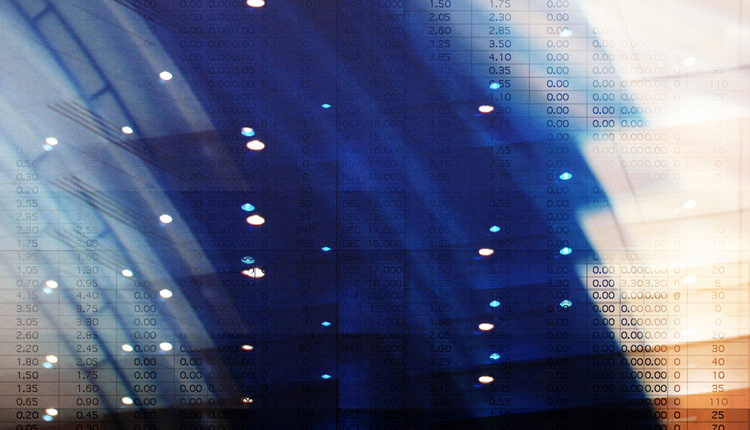![Image_8[1]_12 Image_8[1]_12](https://cms-static.wehaacdn.com/mailingsystemstechnology-com/images/Image_8-1-_12.293.0.0.jpg)
I was working for a service bureau looking to bring in some new inserting equipment. Frankly, we were behind the times - even back then. The newest inserter we owned was a swing arm machine that was about 20 years old. It worked fine for the most part, but it was pretty temperamental and it had its limitations.
In our shop all the inserter functionality was controlled by optical mark recognition (OMR) codes - a series of dashes printed on each page of the documents. Anyone who has tried to use OMR knows that ensuring mail piece integrity can require some exceptional workarounds, stringent balancing steps, and a hefty dose of faith.
Among our service bureau jobs were financial statements, health insurance, and legal documents. Comprehensive quality control was definitely on our list of requirements for the new equipment. These were the days before HIPAA and other privacy legislation, but the consequences of a privacy breach caused by double-stuffing envelopes were still severe. Too many mistakes could destroy our reputation.
Marking Technology Upgrade
A need for better integrity along with higher processing speeds were the main drivers for our interest in new inserting equipment. But migrating to a better marking technology, such as 2D barcodes, could allow us to make significant improvements in productivity as well. We were doing a lot of crazy things to try to limit our exposure to errors.
1. In our OMR world we couldn't verify that every page got inserted unless every mail piece in the batch had the same number of pages. So we broke up the job by page counts. 1-pagers, 2-pagers, and 3-pagers were run separately from each other. Stopping the machine to balance each batch killed our throughput numbers.
2. Because there was no way to find out if an inserting error had occurred until the end of a batch, we inserted sub-total pages every 1500 accounts. The sub-total pages told the inserter operator how many pages and how many envelopes should have been processed. He balanced manually to the counters on the inserting machine before proceeding.
3. Sometimes customers sent us multiple versions of inserts, broken down by zip code or account type. Although OMR supports the ability to load multiple versions of inserts and feed them selectively, the extra marks required for this functionality took up too much space on the documents. We split up the jobs instead.
4. Even document design was adversely affected by our reliance on OMR codes. They took up a lot of space on the pages, and they had to be in exactly the same location for every job. The barcode reader on the inserter required a certain degree of contrast, which limited the colors of pre-printed form elements, and their location. Customers didn't like all the restrictions.
Modern Systems Solve Problems
These problems may seem like ancient history. The development of inserter integrity control systems, cameras, file-based processing, and data-rich 2D barcodes have made all those extraordinary manual steps to ensure the accuracy of mailing jobs unnecessary. But there are a lot of shops that still use those swing arm inserters and OMR codes.
Highly Personalized Applications Require Better Technology
I have no problem with the old workhorse equipment. For many applications, those machines are still adequate solutions. However, many shops are trying to use them for highly personalized direct mail jobs; or even statements, bills, or other high-value transactional documents. Maybe these operations are taking the same kinds of precautions we did 25 years ago. If so, they are dealing with the same productivity-depressing limitations. Combined with fierce competition, poor productivity on the shop floor makes it hard to make a profit.
And if they are using old technology without sufficient quality controls they are playing with fire. Sooner or later a mistake will make it into the mail, which could be devastating to an in-house or outsource operation. The good news is that a whole new inserter may not be necessary. There are a number of vendors with products that can be added on to legacy equipment to provide the necessary degree of integrity and control.
Mailing mistakes brought on by applying old technology to new applications strengthens the belief that paper mail is archaic. In the long run, expensive or inaccurate document operations will eventually help to drive more volume away from the mail.
Mike Porter is an expert in Print and Mail operations and President of Print/Mail Consultants, an independent consulting firm that helps companies nationwide identify trouble spots in their production workflows. For more tips visit www.printmailconsultants.com and sign up for Practical Stuff - the free newsletter for document operations. Your comments are welcome. Send them to mporter@printmailconsultants.com. Follow Mike on Twitter @PMCmike
In our shop all the inserter functionality was controlled by optical mark recognition (OMR) codes - a series of dashes printed on each page of the documents. Anyone who has tried to use OMR knows that ensuring mail piece integrity can require some exceptional workarounds, stringent balancing steps, and a hefty dose of faith.
Among our service bureau jobs were financial statements, health insurance, and legal documents. Comprehensive quality control was definitely on our list of requirements for the new equipment. These were the days before HIPAA and other privacy legislation, but the consequences of a privacy breach caused by double-stuffing envelopes were still severe. Too many mistakes could destroy our reputation.
Marking Technology Upgrade
A need for better integrity along with higher processing speeds were the main drivers for our interest in new inserting equipment. But migrating to a better marking technology, such as 2D barcodes, could allow us to make significant improvements in productivity as well. We were doing a lot of crazy things to try to limit our exposure to errors.
1. In our OMR world we couldn't verify that every page got inserted unless every mail piece in the batch had the same number of pages. So we broke up the job by page counts. 1-pagers, 2-pagers, and 3-pagers were run separately from each other. Stopping the machine to balance each batch killed our throughput numbers.
2. Because there was no way to find out if an inserting error had occurred until the end of a batch, we inserted sub-total pages every 1500 accounts. The sub-total pages told the inserter operator how many pages and how many envelopes should have been processed. He balanced manually to the counters on the inserting machine before proceeding.
3. Sometimes customers sent us multiple versions of inserts, broken down by zip code or account type. Although OMR supports the ability to load multiple versions of inserts and feed them selectively, the extra marks required for this functionality took up too much space on the documents. We split up the jobs instead.
4. Even document design was adversely affected by our reliance on OMR codes. They took up a lot of space on the pages, and they had to be in exactly the same location for every job. The barcode reader on the inserter required a certain degree of contrast, which limited the colors of pre-printed form elements, and their location. Customers didn't like all the restrictions.
Modern Systems Solve Problems
These problems may seem like ancient history. The development of inserter integrity control systems, cameras, file-based processing, and data-rich 2D barcodes have made all those extraordinary manual steps to ensure the accuracy of mailing jobs unnecessary. But there are a lot of shops that still use those swing arm inserters and OMR codes.
Highly Personalized Applications Require Better Technology
I have no problem with the old workhorse equipment. For many applications, those machines are still adequate solutions. However, many shops are trying to use them for highly personalized direct mail jobs; or even statements, bills, or other high-value transactional documents. Maybe these operations are taking the same kinds of precautions we did 25 years ago. If so, they are dealing with the same productivity-depressing limitations. Combined with fierce competition, poor productivity on the shop floor makes it hard to make a profit.
And if they are using old technology without sufficient quality controls they are playing with fire. Sooner or later a mistake will make it into the mail, which could be devastating to an in-house or outsource operation. The good news is that a whole new inserter may not be necessary. There are a number of vendors with products that can be added on to legacy equipment to provide the necessary degree of integrity and control.
Mailing mistakes brought on by applying old technology to new applications strengthens the belief that paper mail is archaic. In the long run, expensive or inaccurate document operations will eventually help to drive more volume away from the mail.
Mike Porter is an expert in Print and Mail operations and President of Print/Mail Consultants, an independent consulting firm that helps companies nationwide identify trouble spots in their production workflows. For more tips visit www.printmailconsultants.com and sign up for Practical Stuff - the free newsletter for document operations. Your comments are welcome. Send them to mporter@printmailconsultants.com. Follow Mike on Twitter @PMCmike