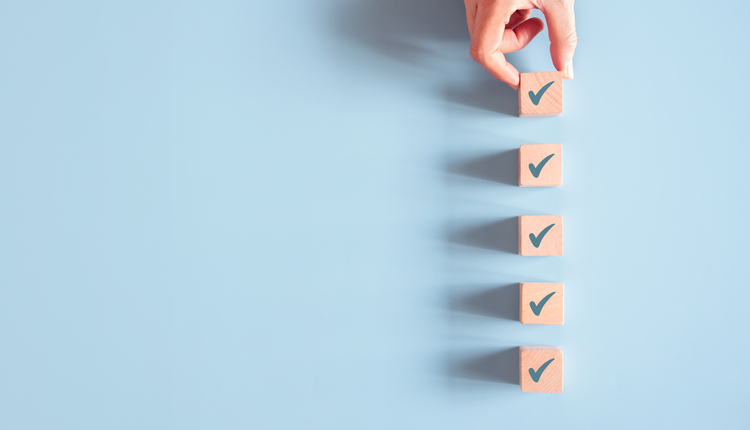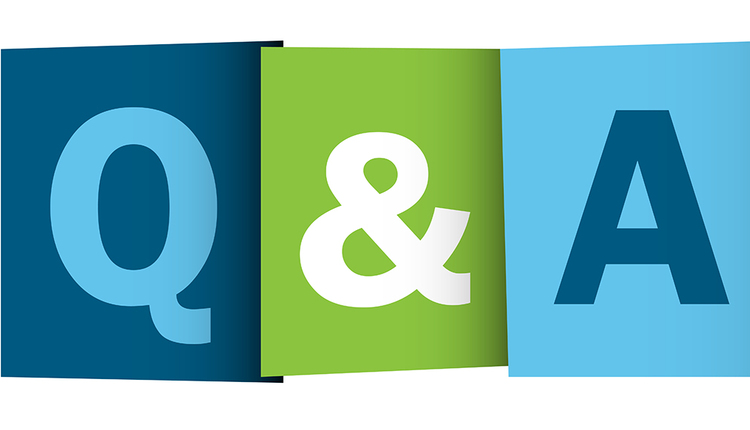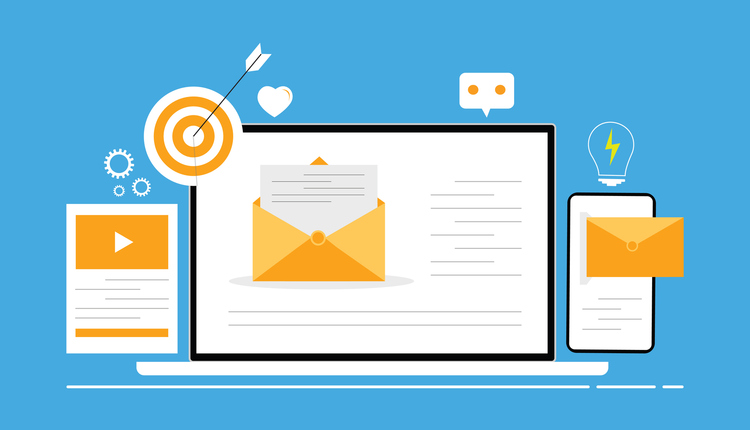This article originally appeared in the November/December, 2017 issue of
Mailing Systems Technology.
Do you ever end some work days feeling like you have traveled the same steps, over and over and over, and not really gotten anywhere? We’re not talking about footsteps here, but process steps. Many of us perform the same mind-numbing processing steps, over and over. As in the physical fitness world, walking those same steps repeatedly can really wear you out, but in your mailing operation, that (unfortunately) does not improve your fitness. In that case, the total opposite is true: the fewer process steps you perform, the more productive you are — and this is especially true for routine, redundant tasks. Reducing the amount of these tedious, repetitive tasks is the key to freeing your time for more valuable efforts. So how can you achieve this in your mailing operation?
Stop Using Paper
We often hear from mailers who say that they only use electronic documentation (eDoc) for Full-Service mailings and that they use hard copy for everything else because eDoc is not required. At first look, that may make sense, but the reality is that going back and forth between eDoc and hard copy creates extra steps. If you have a Mail.dat file for a mailing, there is no reason why you should not be submitting eDoc, simply because it is far easier to process all your jobs in the same way, as opposed to using one workflow for some and a different workflow for others. The more consistent you make things, the better chance you have to start automating steps in your process. Even if you can’t eliminate all of the processing steps, there is a good chance you can consolidate and automate many of them.
Where Do I Start?
The best place to start looking at automation is at the source of your eDoc: the Mail.dat file. The cleaner and more accurate your Mail.dat files are right out of the gate, the better chance you have at automating subsequent processing steps. Pinpoint the common edits you are making to these files, and then work with your presort provider to put as much valid data as possible into your Mail.dat files. That means there is less editing and manipulation to perform on these files after the fact. Once you have your Mail.dat files whipped into shape, identify the various types of processing steps needed for the mailings that you produce:
- Are there common edits that need to be made to the files?
- Are there additional processing steps needed, such as palletizing, creating courtesy pallets, analyzing for drop shipments, merging for co-palletization, etc.?
Once you identify the necessary processing steps for the various types of mailings you do, start investigating the automation tools available in your mailing software. Are there steps that can be performed at the same time the Mail.dat files are being imported into the software? For example, there may be certain jobs for which very few, if any, edits or processes are needed —these can likely be set up to automatically generate postage statements and create the export file needed to upload to PostalOne! as soon as you import the file into the software. Likewise, if there are standard processes that need to take place, such as changing the mailing dates or palletizing the loose trays, those can also be set up to be done automatically as the files are imported into the software or using post-import automation processes. Additionally, you may be able to set up custom workflow configurations that will automatically launch all the steps needed for specific workflows, simply by dropping the Mail.dat files into specified “hot folders.”
One Step at a Time
We’re all human, so our natural tendency is to resist things that are new and unfamiliar. We tend to be most comfortable doing the same tasks in the same manner. Standardizing and automating workflow processes is no different; however, the way you process your mailings today may not be the most effective or efficient way, and making some changes is the only way that you can make any improvements. It does NOT need to be an intimidating process. You can start out with some very basic standardization and automation steps and then build on that once it becomes more comfortable.
Stop the Treadmill!
At this point, you may be thinking, “This all sounds good, but how do I stop the treadmill?” Not everyone is a computer expert, and certainly getting the mail out the door is your top priority, which means that you need to take advantage of your available resources. Find someone in your organization who is computer savvy and ask them to help you look for tasks that could be automated. Tap into the technical resources of your mailing software providers; chances are, they have numerous resources to help guide you or even perform some of these automation configuration steps for you. Join area mailing organizations, such as your local Postal Customer Council (PCC) and network with other mailers to see how they are tackling their workflow automation issues.
Whatever you do, take those first steps — since even automating a few basic steps can save you a lot of time and help avoid monotony — and you’ll be that much closer to improving your efficiency.
Jeff Peoples is President, Founder, and CEO of Window Book. With over 20+ years of innovative postal solutions that make using the Postal Service easier and more profitable for mailers and shippers, he has done presentations at industry events, GraphExpo, MAILCOM, the National Postal Forum, Postal Customer Council meetings, Harvard Business Expert Forum and other industry and direct marketing events.