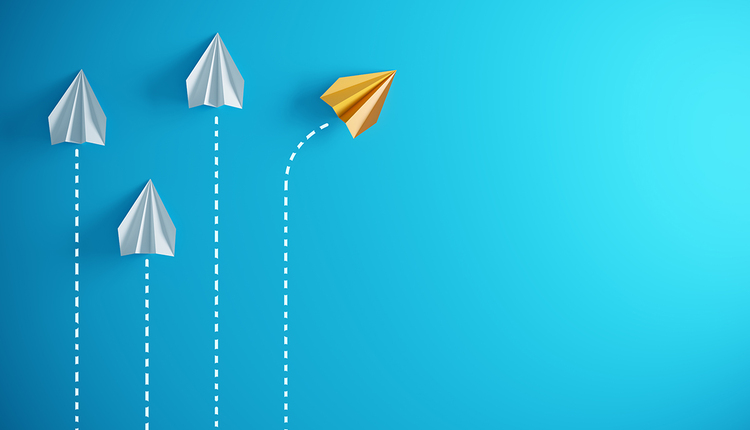You know the feeling... you send out a mailing advertising a great new product, hire temps to staff the phones... and the phones don't ring. Maybe your new product wasn't as great as you thought, or maybe the mail didn't get delivered. Do you keep the temps, just in case the phones start ringing tomorrow, or reengineer your offer? If only you knew where that mail was...
Or you mail checks to your employees and some say they never got them. Do you risk fraud and cut new checks? How long do you make your employees wait before you write new checks? Or your call center calls a customer asking where their payment is, only to find out that they put it in the mail two days ago. If you could tell if they had mailed it to you as soon as they drop it in the mail box, could you save the expense and ill will you created with that call? Well, now you can.
There are a lot of reasons to know where your mail is and when it's being delivered. In the late 1990s, the Postal Service began testing a new barcode that would allow you to do just that the PLANET code. The PLANET code looks a lot like the postnet code we all know and love the only difference is that the long and short bars have been reversed. Of course, the fonts that you will use to print the barcodes will take care of the bars you only need to know how to read them if you want to dazzle your friends.
The PLANET code is used in the USPS Confirm program. Confirm provides tracking data on your mail as it travels through the Postal Service barcode sorters. The PLANET code identifies the mailer along with a user-selected ID and sends the mailer information on where the mail is and what is being done to it.
There are two primary Confirm services: Destination Confirm tracks outgoing mail and tells you when mail is reaching its destination. Origin Confirm tracks incoming mail, letting you know when someone has deposited a piece of mail, essentially telling you when the "check is in the mail."
Decoding the PLANET Code
As with most barcodes, the PLANET is really just a number 12 digits in most cases. This is how the digits are allocated for Destination Confirm:
Digits 1 & 2: The first two digits are called the Service ID. This represents the size and class of the mailpiece. A Destination Confirm First-Class letter, for example, would start with "40." Other sizes and classes of destination Confirm mail begin with a "4." Origin Confirm PLANET codes start with "5." The next five digits, 3-7, are the subscriber ID, the number the Postal Service assigns to you when you sign up for the program.
Digits 8-11 are the only user assignable digits. These four digits are typically used by mailers to identify a particular mailing. Users do have the option of using six digits, but they will need to use a longer barcode to accommodate this. The last digit is a checksum digit. When all of the digits in a barcode are summed, the sum must end in a "0." The checksum does this to provide an error correction tool for the barcode readers.
Let's Track a Mailing!
OK, you're ready to track a mailing. Assuming you are a subscriber to the Confirm program, the first thing you need to do is select a PLANET code for your mailing. You really only have four digits to work with since the Service ID, Subscriber ID and checksum are defined for you. Most users assign one PLANET code number to all of the pieces in the mailing.
After you have selected your PLANET code, you will need to print it on your mailpieces. The PLANET code is available as a TrueType font for free if your printing device will support TrueType fonts. If not, your equipment manufacturer should be able to provide you with the font or a resource for obtaining it.
You are also encouraged to let the Postal Service know that the mailing is coming using an Electronic Mailing Data (EMD). You will build a file of data about the mailing and upload it to the Postal Service and will print a barcoded form to turn in with the mailing to "start the clock" for the Postal Service.
As your mail begins to travel through the Postal Service, the Confirm program will send you files with data on the scans they are seeing for your mailing. Each time a piece of your mail travels through a barcode sorter, you will get a record that includes the facility where the scan took place, the time and date of the scan, the operation number the barcode sorter was performing as well as the postnet and PLANET code numbers. You can use the postnet and PLANET codes to identify the specific piece of mail and the time and place data to project the in-home date. A typical piece of mail gets three scans, although that can vary depending on the size, class and sortation. The challenge is to determine what scan may be the "last" scan that can give you the most reliable delivery date projection.
The data is sent in batches via FTP push on a schedule that the subscriber sets up with the Confirm program. You can get up to 24 files a day, but our experience is that most of the scanning occurs during the night, so it is not very efficient to receive too many files. Of course, once the data is received, the subscriber has to take the raw data and convert it into a usable format. That will typically involve building spreadsheets that show predicted delivery by geographic region. Because the data is "near real-time," it makes sense to keep the results on a dynamic medium, such as a Web page where it can be regularly updated and viewed.
Getting Started
When you are ready to begin working with Confirm, you can get the information you need to register at the Confirm program's official Web site, www.mailtracking.usps.com. There are annual subscription fees ranging from $4,500 to $10,000 per year depending on your volume.
If you find the price or complexity intimidating, many lettershops offer PLANET code tracking services as well, along with commercial firms dedicated exclusively to PLANET code tracking. These alternatives bring PLANET code tracking within the reach of almost any mailer.
Dave Lewis is the President of trackmymail.com, the first Web-based company dedicated solely to PLANET code tracking services. He is also President of trackmymail.com's parent company, ProList, Inc. Contact dlewis@trackmymail.com or 888-444-9972, ext 1006.