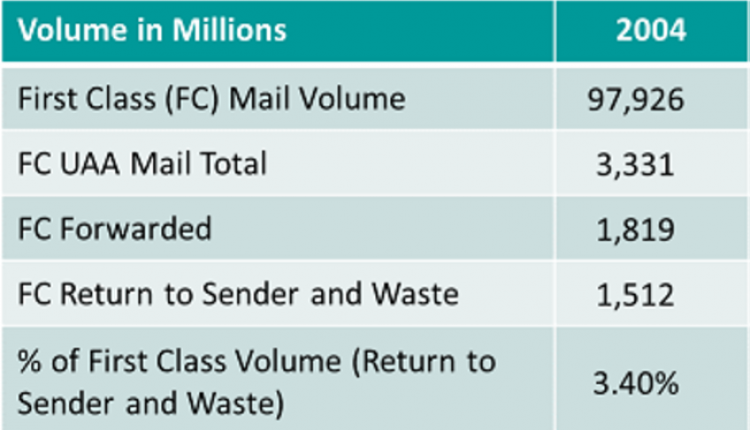"A new version is now available." Software developers write those words a lot. And their customers read them a lot. The year 2011 won't be any different in how often those words are written and read. Although, come to think of it, with the Postal Service continually making changes to rules, regulations, reports, systems, etc. (I know I could keep that list going for a while, but let's start the New Year off with a smile) - the frequency might actually increase. Software users are going to have to stay alert to keep up with all the new releases coming out from their developers. Note: I am not using the word "vendor" in this lead-in because these days there are just as many internal development groups creating new versions of software for their own internal "customers" as there are third-party software vendors.
So, how does one best prepare for and deal with a steady stream of new software versions? Well, unfortunately, there is no detailed instruction sheet for how best to handle this. It depends on a number of different factors, and we just don't have the room here to list them all. But, close to 20 years in software development and support - and product management - has hammered home a few helpful things I can pass along. Most of the following points are applicable whether or not you deal with external third-party software vendors, but I write them as if you do.
Stay in contact with your software provider. Make sure they have your correct contact information. You would not believe how often crucial information gets missed by a user because their email address or phone number is not correct in the vendor's database. It only takes a few minutes to call and say "Hi! Happy New Year! I would like to review all my contact information with you." And while you're at it, go over the contact information for everyone in your company. Get it all updated at one time. Also, make sure your own internal IT group adds your provider's domain name to your white-list. Too many important emails wind up in spam folders. Another way to stay in contact is to visit your vendor's website often. There is always new information on there that may not make it into an email or letter delivered right to you. There may also be information on other products there that you may not be aware of and just may help you run your business more effectively and efficiently.
Stay in touch with your industry. Reading this article in Mailing Systems Technology magazine is a good start, but you can - and should! - do more. Knowing what's going on with the Postal Service and how the industry plans to accommodate changes is very important. Other things you can do include joining a local Postal Customer Council (PCC), joining a Mailer's Technical Advisory Council (MTAC) workgroup, attend industry trade shows and events, visit your vendor's website, etc. One very popular educational medium these days is the Webinar. There are always webinars going on where you can learn new things. My company currently offers 2 per week, and we are not alone. Other companies - and the USPS itself - offer free webinars you can attend. All these industry events, groups and information will give you early insight into what to expect from your software vendors in upcoming releases.
Read the communications you get from your software providers. I know. A lot of software vendors send their own customers marketing communications designed to promote product upgrades or new/different products. And while those notices always provide valuable information for you, be on the lookout for ones that contain technical information and read those thoroughly. (I know every one of my colleagues in the software world is nodding their heads at this point!) These communications might be announcing an upcoming version, a new version that is now available or, God forbid, a bug in the software. By reading these communications you can better prepare for the actual release when you have it. You will also be able to determine if you really need to install this particular version. (You may not. Your software vendor might be releasing a new version with fixes or new features that you don't need or don't use.) But you won't know unless you read the notices. If you're confused after reading the notice, call your vendor and discuss it with them.
Install and run the new version in a test environment first. All operating platforms are different, but each of them afford you a way to set up and use a test environment before moving a new version into production. And with as many "moving parts" as there are in presort and post-presort software - and as many changes as the Postal Service requires developers to make - you need to be comfortable with and confident in your new version before you begin running production with it. Make sure your standard set of test jobs run - and run successfully. As for what to test, read on
Create and execute a standard test plan. All software developers and vendors maintain and use extensive test plans before giving the "thumbs-up" to a new version of software that will be distributed to their customers. OK. I'll give you a minute to get all the comments and jokes out of your system about vendors testing their software! Trust me. We do. We ALL do. But, as has been proven over and over again, we can't - and don't - catch everything. That's why it's doubly important for you to have your own test plan - even if it's just 5 - 10 jobs that you know cover your needs - that you step through every time you get a new release of software from your provider. Make sure your new version works for you before you get ready to install it into production. That's the first important piece. The second piece is when you run into a problem and give your software provider an opportunity to fix, or explain, something before you go into production. This helps create a more stable version of software for you - and all users - to use to get your job done.
Install the new version as soon as you can. With the ever-increasing speed of changes the USPS makes, development-to-distribution windows (external AND internal) are constantly getting smaller. That's why it's important to take as much time as you can to execute the previous 2 steps: installing into a test environment and running your test plan. If you wait until the last couple of days before a mandatory USPS implementation date, you significantly impact the flexibility you have if you should run into a problem during testing.
Speak to your software provider about becoming a Beta site. Given time, most software providers go through a Beta testing period where they let some of their customers get an early release of the software for the exclusive purpose of helping test it. (I say "given time" because, as said above, it seems the development-to-distribution windows are continually being narrowed down by the tight implementation deadlines we are seeing these days.) This is an invaluable way for you to prepare for an upcoming release of new software. Get in on it early! Put it through its paces. Work directly with the provider to log problems, discuss potential fixes and test each Beta version as it gets finished. Over the years I have spoken with a lot of customers who participated in Beta testing, and they all found great value in being able to test early versions.
Well, there you have it. Again - not a detailed or complete instruction sheet. Just things I've learned, and taught, over my nearly 20 years in this business. And certainly a good foundation for you to build upon when preparing for and installing new releases of software.
Happy New Year and my best wishes for your success in 2011!
Wallace Vingelis is Vice President, Business Development & Marketing for Window Book, Inc., and currently serves as Co-Chair for the Mailing Software Developers Group (MSDG) and Mail.dat Specification Committee for IDEAlliance. He can be reached at wvingelis@windowbook.com or by calling 617-395-4569. Window Book has been helping clients manage their operations more profitably since 1989, and is the leader in providing Intelligent Mail, eDoc and PostalOne! solutions to Lettershops, Corporate Mailers, Service Bureaus, and Mail Owners. Visit their website at www.windowbook.com.
So, how does one best prepare for and deal with a steady stream of new software versions? Well, unfortunately, there is no detailed instruction sheet for how best to handle this. It depends on a number of different factors, and we just don't have the room here to list them all. But, close to 20 years in software development and support - and product management - has hammered home a few helpful things I can pass along. Most of the following points are applicable whether or not you deal with external third-party software vendors, but I write them as if you do.
Stay in contact with your software provider. Make sure they have your correct contact information. You would not believe how often crucial information gets missed by a user because their email address or phone number is not correct in the vendor's database. It only takes a few minutes to call and say "Hi! Happy New Year! I would like to review all my contact information with you." And while you're at it, go over the contact information for everyone in your company. Get it all updated at one time. Also, make sure your own internal IT group adds your provider's domain name to your white-list. Too many important emails wind up in spam folders. Another way to stay in contact is to visit your vendor's website often. There is always new information on there that may not make it into an email or letter delivered right to you. There may also be information on other products there that you may not be aware of and just may help you run your business more effectively and efficiently.
Stay in touch with your industry. Reading this article in Mailing Systems Technology magazine is a good start, but you can - and should! - do more. Knowing what's going on with the Postal Service and how the industry plans to accommodate changes is very important. Other things you can do include joining a local Postal Customer Council (PCC), joining a Mailer's Technical Advisory Council (MTAC) workgroup, attend industry trade shows and events, visit your vendor's website, etc. One very popular educational medium these days is the Webinar. There are always webinars going on where you can learn new things. My company currently offers 2 per week, and we are not alone. Other companies - and the USPS itself - offer free webinars you can attend. All these industry events, groups and information will give you early insight into what to expect from your software vendors in upcoming releases.
Read the communications you get from your software providers. I know. A lot of software vendors send their own customers marketing communications designed to promote product upgrades or new/different products. And while those notices always provide valuable information for you, be on the lookout for ones that contain technical information and read those thoroughly. (I know every one of my colleagues in the software world is nodding their heads at this point!) These communications might be announcing an upcoming version, a new version that is now available or, God forbid, a bug in the software. By reading these communications you can better prepare for the actual release when you have it. You will also be able to determine if you really need to install this particular version. (You may not. Your software vendor might be releasing a new version with fixes or new features that you don't need or don't use.) But you won't know unless you read the notices. If you're confused after reading the notice, call your vendor and discuss it with them.
Install and run the new version in a test environment first. All operating platforms are different, but each of them afford you a way to set up and use a test environment before moving a new version into production. And with as many "moving parts" as there are in presort and post-presort software - and as many changes as the Postal Service requires developers to make - you need to be comfortable with and confident in your new version before you begin running production with it. Make sure your standard set of test jobs run - and run successfully. As for what to test, read on
Create and execute a standard test plan. All software developers and vendors maintain and use extensive test plans before giving the "thumbs-up" to a new version of software that will be distributed to their customers. OK. I'll give you a minute to get all the comments and jokes out of your system about vendors testing their software! Trust me. We do. We ALL do. But, as has been proven over and over again, we can't - and don't - catch everything. That's why it's doubly important for you to have your own test plan - even if it's just 5 - 10 jobs that you know cover your needs - that you step through every time you get a new release of software from your provider. Make sure your new version works for you before you get ready to install it into production. That's the first important piece. The second piece is when you run into a problem and give your software provider an opportunity to fix, or explain, something before you go into production. This helps create a more stable version of software for you - and all users - to use to get your job done.
Install the new version as soon as you can. With the ever-increasing speed of changes the USPS makes, development-to-distribution windows (external AND internal) are constantly getting smaller. That's why it's important to take as much time as you can to execute the previous 2 steps: installing into a test environment and running your test plan. If you wait until the last couple of days before a mandatory USPS implementation date, you significantly impact the flexibility you have if you should run into a problem during testing.
Speak to your software provider about becoming a Beta site. Given time, most software providers go through a Beta testing period where they let some of their customers get an early release of the software for the exclusive purpose of helping test it. (I say "given time" because, as said above, it seems the development-to-distribution windows are continually being narrowed down by the tight implementation deadlines we are seeing these days.) This is an invaluable way for you to prepare for an upcoming release of new software. Get in on it early! Put it through its paces. Work directly with the provider to log problems, discuss potential fixes and test each Beta version as it gets finished. Over the years I have spoken with a lot of customers who participated in Beta testing, and they all found great value in being able to test early versions.
Well, there you have it. Again - not a detailed or complete instruction sheet. Just things I've learned, and taught, over my nearly 20 years in this business. And certainly a good foundation for you to build upon when preparing for and installing new releases of software.
Happy New Year and my best wishes for your success in 2011!
Wallace Vingelis is Vice President, Business Development & Marketing for Window Book, Inc., and currently serves as Co-Chair for the Mailing Software Developers Group (MSDG) and Mail.dat Specification Committee for IDEAlliance. He can be reached at wvingelis@windowbook.com or by calling 617-395-4569. Window Book has been helping clients manage their operations more profitably since 1989, and is the leader in providing Intelligent Mail, eDoc and PostalOne! solutions to Lettershops, Corporate Mailers, Service Bureaus, and Mail Owners. Visit their website at www.windowbook.com.