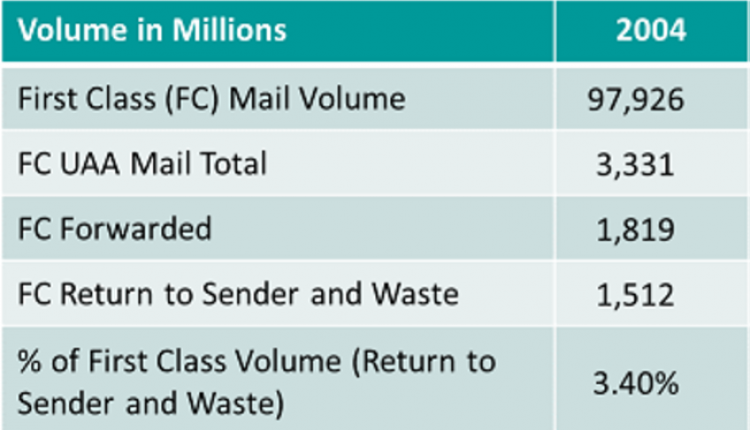Document print and mail businesses have always operated on a thin margin. It's a very competitive marketplace. Many customers view document services as a commodity. They may abandon a vendor just to save a few pennies per mailpiece. Enhancing customer relationships and adding value are long-term strategies I highly recommend to print/mail service providers. But just as important is making sure that hidden costs are not eating away at the profits. Scheduling a regular review or installing software to make sure that customers are being billed fairly, based on the work that is actually performed, is a good idea.
Many document operations are surprised to find out that they really aren't making money on every job in the shop. They haven't accounted for all the expenses associated with each project - from the time it's estimated until it is billed. There may be some parts of the workflow that are costing more than they planned.
There are lots of small incidents that can happen during a work day that can increase costs or cause a service provider to under bill. Some organizations may build a cushion into the pricing to cover an occasional operational problem. But chronic issues on repetitive jobs can eat away at profitability. Without an automated workflow system that captures costs, or at least a periodic manual inspection, managers may never know.
Inefficient Manual Workflows
Many shops I've visited spend lots of time copying information that is generated by one software system into another. Estimates, order entry, job scheduling, postage deposits, inventory, and billing are all separate processes. Job cost data is randomly captured and rarely reviewed.
Besides being error-prone and inefficient, the scattering of information across an assemblage of spreadsheets, accounting software, and word processing systems makes analyzing profitability at the job level nearly impossible.
Also frequently observed are operations that waste time running sequential processes over and over again, requiring human intervention at every step. The processes are so fragile that they require human oversight and monitoring every time they are invoked. Failure to standardize and automate processes creates delays and introduces opportunities to make mistakes.
Fixing the Problems
There are software solutions that help shops get a grasp on what is going on in document operations, how much it costs, and identify where changes need to be made. Installing one of these tools can streamline workflow and collect all the relevant data in a single database. From there, managers can run reports that will reveal where pricing needs to be adjusted.
These tools may also include some rules administration functionality that can prevent costly quoting mistakes or they can issue alerts when something isn't going as planned. Once only available as part of an expensive full-scale automated document factory, today's solutions are affordable for shops with more modest requirements.
Even without such software, print/mail organizations can perform regular audits that inspect the workflow of individual jobs. An objective viewpoint is essential for recognizing inefficient and costly practices or missed opportunities. Experience with alternative approaches is always useful for recommending changes that can improve profit margins.
In an extremely competitive marketplace, small advantages can make a difference. Using available technology or a job cost audit to make sure that every project is profitable may be just what print and mail service providers need to realign costs with revenue.
Are there hidden revenue leaks in your operation?
Here are some often overlooked trouble spots:
· Sub-standard customer-supplied material causes jams. These events lead to longer production times and manual operations to handle an excessive number of reprints.
· Untracked jobs sometimes sit on a cart and get forgotten. When discovered, applying full-rate postage and an extra trip to the post office are required to meet service level agreements.
· Postage quotes were based on 5-digit presort qualification but over time a customer's mail volume has dwindled. You're now paying 3-digit rates most of the time. Invoicing has never been updated.
· Jobs that were quoted based on letter-size machine inserting consistently include high page-count items. Inserter operators just stop the machine and process the mail pieces by hand, sometimes as flats. No billing adjustment is made for the extra labor.
· Poor mail piece design causes inserter operators to slow the machine to avoid excessive jams. Labor and equipment utilization for this portion of the workflow is 150% of the budgeted amount.
· Estimating software is an Excel spreadsheet. Some job steps are not always selected and do not get included in the estimate. The steps get performed but they don't get billed.
· A job jacket from a project six months ago was found in the warehouse behind a case of envelopes. The job got finished but never billed. How many other instances are there like this?
Mike Porter is an expert in Print and Mail operations and President of Print/Mail Consultants, an independent consulting firm that helps companies nationwide identify trouble spots in their production workflows. For more tips visit www.printmailconsultants.com and sign up for Practical Stuff - the free newsletter for document operations. Your comments are welcome. Send them to mporter@printmailconsultants.com.
Many document operations are surprised to find out that they really aren't making money on every job in the shop. They haven't accounted for all the expenses associated with each project - from the time it's estimated until it is billed. There may be some parts of the workflow that are costing more than they planned.
There are lots of small incidents that can happen during a work day that can increase costs or cause a service provider to under bill. Some organizations may build a cushion into the pricing to cover an occasional operational problem. But chronic issues on repetitive jobs can eat away at profitability. Without an automated workflow system that captures costs, or at least a periodic manual inspection, managers may never know.
Inefficient Manual Workflows
Many shops I've visited spend lots of time copying information that is generated by one software system into another. Estimates, order entry, job scheduling, postage deposits, inventory, and billing are all separate processes. Job cost data is randomly captured and rarely reviewed.
Besides being error-prone and inefficient, the scattering of information across an assemblage of spreadsheets, accounting software, and word processing systems makes analyzing profitability at the job level nearly impossible.
Also frequently observed are operations that waste time running sequential processes over and over again, requiring human intervention at every step. The processes are so fragile that they require human oversight and monitoring every time they are invoked. Failure to standardize and automate processes creates delays and introduces opportunities to make mistakes.
Fixing the Problems
There are software solutions that help shops get a grasp on what is going on in document operations, how much it costs, and identify where changes need to be made. Installing one of these tools can streamline workflow and collect all the relevant data in a single database. From there, managers can run reports that will reveal where pricing needs to be adjusted.
These tools may also include some rules administration functionality that can prevent costly quoting mistakes or they can issue alerts when something isn't going as planned. Once only available as part of an expensive full-scale automated document factory, today's solutions are affordable for shops with more modest requirements.
Even without such software, print/mail organizations can perform regular audits that inspect the workflow of individual jobs. An objective viewpoint is essential for recognizing inefficient and costly practices or missed opportunities. Experience with alternative approaches is always useful for recommending changes that can improve profit margins.
In an extremely competitive marketplace, small advantages can make a difference. Using available technology or a job cost audit to make sure that every project is profitable may be just what print and mail service providers need to realign costs with revenue.
Are there hidden revenue leaks in your operation?
Here are some often overlooked trouble spots:
· Sub-standard customer-supplied material causes jams. These events lead to longer production times and manual operations to handle an excessive number of reprints.
· Untracked jobs sometimes sit on a cart and get forgotten. When discovered, applying full-rate postage and an extra trip to the post office are required to meet service level agreements.
· Postage quotes were based on 5-digit presort qualification but over time a customer's mail volume has dwindled. You're now paying 3-digit rates most of the time. Invoicing has never been updated.
· Jobs that were quoted based on letter-size machine inserting consistently include high page-count items. Inserter operators just stop the machine and process the mail pieces by hand, sometimes as flats. No billing adjustment is made for the extra labor.
· Poor mail piece design causes inserter operators to slow the machine to avoid excessive jams. Labor and equipment utilization for this portion of the workflow is 150% of the budgeted amount.
· Estimating software is an Excel spreadsheet. Some job steps are not always selected and do not get included in the estimate. The steps get performed but they don't get billed.
· A job jacket from a project six months ago was found in the warehouse behind a case of envelopes. The job got finished but never billed. How many other instances are there like this?
Mike Porter is an expert in Print and Mail operations and President of Print/Mail Consultants, an independent consulting firm that helps companies nationwide identify trouble spots in their production workflows. For more tips visit www.printmailconsultants.com and sign up for Practical Stuff - the free newsletter for document operations. Your comments are welcome. Send them to mporter@printmailconsultants.com.