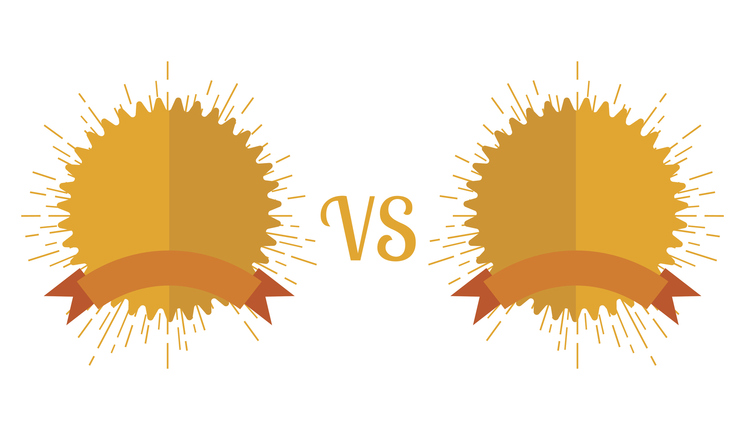If you've been in the mailing industry more than a year, you've likely heard about Electronic Documentation. USPS wants you to use it. Several software solutions offer it. So what's the delay? Most mailers report being deterred by long testing times, additional costs and the general sense that it's just too complicated. But some recent changes have made it easier than ever to send your mailing documentation electronically.
What is it?Electronic Documentation, or eDoc, is a way to send your mailing information - Postage Statement, Qualification Reports and other documentation - to USPS electronically. You can send this information using one of three methods: Mail.dat, Mail.XML or by manually entering your mailing data into the Postal Wizard. USPS prefers that mailers use eDoc as it prevents data entry errors that happen when printed documentation is transcribed by USPS clerks after you arrive at the deposit facility.
How can you benefit? While there isn't a postal rate discount for using eDoc, there are operational benefits that can offset the potential costs:
1. Submit your documentation with a few clicks. Because most presort and post-presort software already supports eDoc, you can have your mailing paperwork uploaded with minimal training or additional software.
2. Reduce errors caused by manual entry. When you print your postal paperwork, the entry clerk re-types it into PostalOne!. If they make a mistake, your mail could be held until the problem is solved. So rather than heading back down to USPS to correct a problem, you can be working on your next project.
3. Pre-screen your paperwork. When you upload your data using Mail.dat or Mail.XML, the upload algorithm does an initial screen of your sortation, along with your permit and contact information. If there are problems, you can solve them before the mail leaves your facility.
4. Faster acceptance of your mail. Because your paperwork is already in the system, USPS acceptance clerks can look up your Job information and accept your mail faster. A quick check to ensure your mail matches the documentation is usually all that is needed.
5. Avoid lines when submitting your mail. USPS is considering giving eDoc users an "express pass," similar to the first-class passenger screening lines at the airport. This program is currently being tested, and could be available nationally sometime in 2012. If implemented, this could save you a lot of time.
6. Shorter testing phase. One of the biggest hurdles to using Mail.dat and Mail.XML was the long testing phase USPS required for all users. Testing could take anywhere from a few days to several months, depending on the complexity of the mailings. In October 2011, USPS revised the testing process, cut out several scenarios and made the process a lot simpler. Mailers still need to test, but the process is now much easier.
7. Better vendor assistance. Most vendors that offer Mail.dat or Mail.XML now offer help to mailers who are just getting started with eDoc. If your existing software vendor supports Mail.dat or Mail.XML, it is likely they have experienced staff who can walk you through the maze.
8. No additional fees for Mail.XML users. Mail.dat users pay a fee to IDEAlliance to register their account, but there is no similar fee for Mail.XML. While only a few vendors support Mail.XML at this time, it allows for faster uploads and mailing modifications, all while being the more economical option.
9. One step closer to Full-Service. While there isn't a discount for using eDoc, it is an important part of the Full-Service puzzle. Once you've started using Mail.dat or Mail.XML, there is only a little extra work to get the Full-Service discount.
If you're ready to jump into the eDoc world, you can start by contacting your vendors. Or, read the guides and specs available on the USPS site at http://ribbs.usps.gov.
What is it?Electronic Documentation, or eDoc, is a way to send your mailing information - Postage Statement, Qualification Reports and other documentation - to USPS electronically. You can send this information using one of three methods: Mail.dat, Mail.XML or by manually entering your mailing data into the Postal Wizard. USPS prefers that mailers use eDoc as it prevents data entry errors that happen when printed documentation is transcribed by USPS clerks after you arrive at the deposit facility.
How can you benefit? While there isn't a postal rate discount for using eDoc, there are operational benefits that can offset the potential costs:
1. Submit your documentation with a few clicks. Because most presort and post-presort software already supports eDoc, you can have your mailing paperwork uploaded with minimal training or additional software.
2. Reduce errors caused by manual entry. When you print your postal paperwork, the entry clerk re-types it into PostalOne!. If they make a mistake, your mail could be held until the problem is solved. So rather than heading back down to USPS to correct a problem, you can be working on your next project.
3. Pre-screen your paperwork. When you upload your data using Mail.dat or Mail.XML, the upload algorithm does an initial screen of your sortation, along with your permit and contact information. If there are problems, you can solve them before the mail leaves your facility.
4. Faster acceptance of your mail. Because your paperwork is already in the system, USPS acceptance clerks can look up your Job information and accept your mail faster. A quick check to ensure your mail matches the documentation is usually all that is needed.
5. Avoid lines when submitting your mail. USPS is considering giving eDoc users an "express pass," similar to the first-class passenger screening lines at the airport. This program is currently being tested, and could be available nationally sometime in 2012. If implemented, this could save you a lot of time.
6. Shorter testing phase. One of the biggest hurdles to using Mail.dat and Mail.XML was the long testing phase USPS required for all users. Testing could take anywhere from a few days to several months, depending on the complexity of the mailings. In October 2011, USPS revised the testing process, cut out several scenarios and made the process a lot simpler. Mailers still need to test, but the process is now much easier.
7. Better vendor assistance. Most vendors that offer Mail.dat or Mail.XML now offer help to mailers who are just getting started with eDoc. If your existing software vendor supports Mail.dat or Mail.XML, it is likely they have experienced staff who can walk you through the maze.
8. No additional fees for Mail.XML users. Mail.dat users pay a fee to IDEAlliance to register their account, but there is no similar fee for Mail.XML. While only a few vendors support Mail.XML at this time, it allows for faster uploads and mailing modifications, all while being the more economical option.
9. One step closer to Full-Service. While there isn't a discount for using eDoc, it is an important part of the Full-Service puzzle. Once you've started using Mail.dat or Mail.XML, there is only a little extra work to get the Full-Service discount.
If you're ready to jump into the eDoc world, you can start by contacting your vendors. Or, read the guides and specs available on the USPS site at http://ribbs.usps.gov.