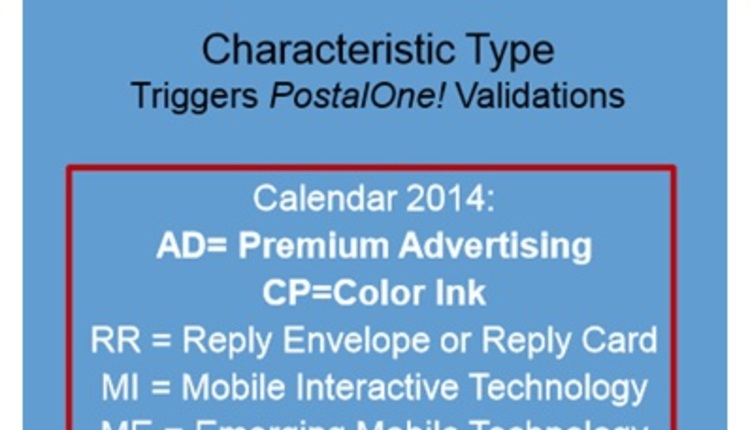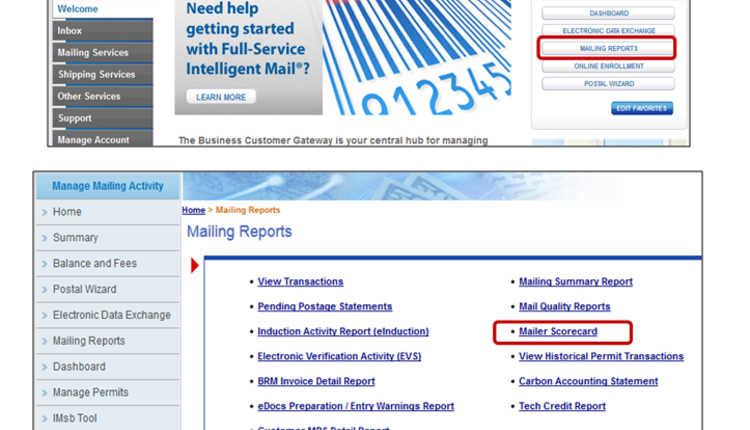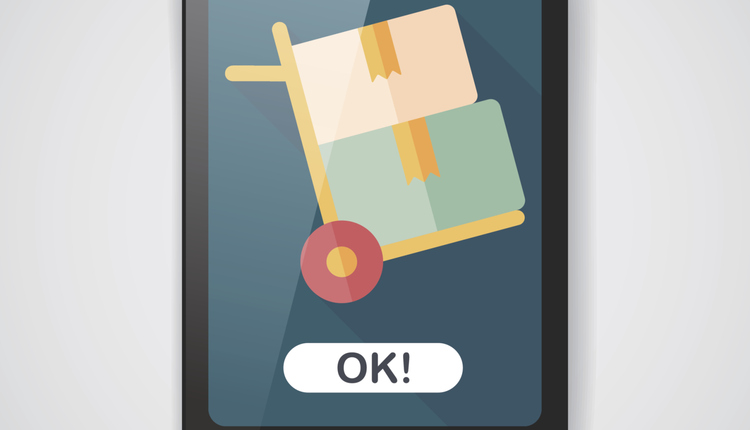Pulls, deletes, mutes, rejects, spoils, shortswhatever you call them, these are pieces that get pulled from your mailings for a variety of reasons. Perhaps some of the mailpieces get damaged during processing, or you may run out of some of the mailpiece components before the job is finished.
How do you make the adjustments to report these types of spoilages or shortages in your electronic (eDoc) mailing submissions? Gone are the days when you could cross off counts on the postage statements and hand write adjustments, or use correction fluid (remember White Out?). In the eDoc world, you not only need to submit accurate postage statements, but the Mail.dat® files that represent the mailing job also need to be adjusted.
PostalOne!® accepted reporting methods
Within the Mail.dat® file set, there are three different files that may be used to report Spoilage/Shortage:
§ Piece Detail Record (PDR)
§ Piece Barcode Record (PBC)
§ Postage Adjustment Record (PAR).
A Guide to Intelligent Mail for Letters and Flats from the USPS® provides information on four (4) methods for reporting spoilages or shortages using PostalOne! The acceptable methods vary depending on the type of mailings you are processing.
Reporting spoilage/shortage
If you are submitting your mailings electronically (eDoc), you can no longer just edit the postage statements for spoilage/shortage, rather you need to adjust the Mail.dat files themselves.
The reason for this is that PostalOne!, not your mailing software, generates the electronic postage statements and qualification reports. PostalOne! generates these documents based on the information submitted within your Mail.dat files. The only way PostalOne! can generate accurate documents is for the Mail.dat files themselves to be accurate, which is why being able to edit these files is so critical.
So, how do you go about making these types of Mail.dat file edits? The easiest way to perform these edits is by using post-presort software where mailers are able to enter a percentage or number of spoiled pieces to update their files and documentation. Mailers also have the opportunity to enter individual mailpiece ID numbers, or to import a file containing these ID numbers for the shorted/spoiled pieces so that the Mail.dat files can be accurately flagged with the appropriate spoiled/wasted indicators for the other methods. Once these adjustments are made, the edited files can be submitted to PostalOne! and users may generate numerous reports to document the spoilage/shortage claimed.
Timing
Unless you rarely have any edits to make to your Mail.dat files, it is a good idea to submit your files first as an Original Release to PostalOne! This allows you to make any necessary edits or changes to the file prior to paying for postage. In the case of reporting spoilage/shortage, it is necessary to make the Mail.dat file edits and submit the edited files BEFORE the file has been submitted as Ready to Pay or been finalized by the USPS. Once the files have been submitted as Ready to Pay, the only way to alter them is to cancel the job on PostalOne! and start over. Once the USPS has finalized the statements the only way to make any changes is to request that PostalOne! cancel the job or reverse the postage payment and re-submit.
As always, we STRONGLY recommend that you practice submitting jobs with spoilage/shortage, including cancellation of jobs, using the TEM environment of PostalOne! prior to going into production. This practice allows you to become familiar with how this process works and iron out any bumps in your internal processes.
Postage Refund Requests
Mailers who are not able to make spoilage or shortage adjustments electronically must use hard copy form PS-3533 to request a postage refund from the USPS. These forms were revised a number of years ago to be uniquely barcoded, which is why these forms are no longer available online or through mailing software. Mailers may request these forms from their local post office and follow the instructions on the form for completion. Keep in mind that mailers may be required to provide specific documentation of the spoiled pieces in order to receive a postage refund. This documentation is outlined in the form instructions, or may also be included in any agreements mailers may have in place with the USPS, such as Optional Procedure agreements.
Resources
The PostalOne! Help Desk is available to provide assistance to mailers who need help in understanding the various methods of reporting spoilage/shortage or to help them trouble-shoot errors in submitted Mail.dat files.
* * *
About Jeffery Peoples
As Founder and CEO of Window Book, Jeffery Peoples has created many innovations since 1989 that make using the Postal Service easier and more profitable for mailers and shippers, including the first-ever: electronic Domestic Mail Manual, MAC Gold shipping system, commercial postal statement management system that supports both Mail.dat & non-Mail.dat presort data, and the first Priority Mail Open and Distribute system that goes from analysis to printing PMOD labels for tracking mailings.
He is continually educating and enabling mailers on Intelligent Mail; developing systems to help mailers benefit by utilizing Full Service Intelligent Mail including eDoc with PostalOne!, Mail.dat, Post-Presort software, and FAST. He is frequently invited to speak at industry events such as GraphExpo, MAILCOM, the National Postal Forum, Postal Customer Council meetings, and other industry and direct marketing events.
About Window Book, Inc.
Window Book is currently celebrating its 26th year helping clients manage their operations more profitably. Why should you talk to Window Book? Because we help you to: Streamline mail processes to reduce operational costs! Implement Full-Service and Seamless Acceptance to minimize the risk of downstream quality issues and be in a better position to defend your preparation processes. Grow with Emerging Technologies. Automate Your PostalOne! Submissions. Move to the Cloud to Optimize Your Operations. Use Your Data to Make More Money. Are you Keeping Up With Your Competition? Learn the KEY Shifts You Can Make We Can Help YOU in Ways No Other Company Can! Call 1-800-524-0380 and talk with a Postal Expert Now. www.windowbook.com
Window Book, Inc.
300 Franklin Street
Cambridge, MA 02139-3781
Ph: 800-524-0380
Fax: 617-395-5900
www.windowbook.com
postalspecialist@windowbook.com
How do you make the adjustments to report these types of spoilages or shortages in your electronic (eDoc) mailing submissions? Gone are the days when you could cross off counts on the postage statements and hand write adjustments, or use correction fluid (remember White Out?). In the eDoc world, you not only need to submit accurate postage statements, but the Mail.dat® files that represent the mailing job also need to be adjusted.
PostalOne!® accepted reporting methods
Within the Mail.dat® file set, there are three different files that may be used to report Spoilage/Shortage:
§ Piece Detail Record (PDR)
§ Piece Barcode Record (PBC)
§ Postage Adjustment Record (PAR).
A Guide to Intelligent Mail for Letters and Flats from the USPS® provides information on four (4) methods for reporting spoilages or shortages using PostalOne! The acceptable methods vary depending on the type of mailings you are processing.
Reporting spoilage/shortage
If you are submitting your mailings electronically (eDoc), you can no longer just edit the postage statements for spoilage/shortage, rather you need to adjust the Mail.dat files themselves.
The reason for this is that PostalOne!, not your mailing software, generates the electronic postage statements and qualification reports. PostalOne! generates these documents based on the information submitted within your Mail.dat files. The only way PostalOne! can generate accurate documents is for the Mail.dat files themselves to be accurate, which is why being able to edit these files is so critical.
So, how do you go about making these types of Mail.dat file edits? The easiest way to perform these edits is by using post-presort software where mailers are able to enter a percentage or number of spoiled pieces to update their files and documentation. Mailers also have the opportunity to enter individual mailpiece ID numbers, or to import a file containing these ID numbers for the shorted/spoiled pieces so that the Mail.dat files can be accurately flagged with the appropriate spoiled/wasted indicators for the other methods. Once these adjustments are made, the edited files can be submitted to PostalOne! and users may generate numerous reports to document the spoilage/shortage claimed.
Timing
Unless you rarely have any edits to make to your Mail.dat files, it is a good idea to submit your files first as an Original Release to PostalOne! This allows you to make any necessary edits or changes to the file prior to paying for postage. In the case of reporting spoilage/shortage, it is necessary to make the Mail.dat file edits and submit the edited files BEFORE the file has been submitted as Ready to Pay or been finalized by the USPS. Once the files have been submitted as Ready to Pay, the only way to alter them is to cancel the job on PostalOne! and start over. Once the USPS has finalized the statements the only way to make any changes is to request that PostalOne! cancel the job or reverse the postage payment and re-submit.
As always, we STRONGLY recommend that you practice submitting jobs with spoilage/shortage, including cancellation of jobs, using the TEM environment of PostalOne! prior to going into production. This practice allows you to become familiar with how this process works and iron out any bumps in your internal processes.
Postage Refund Requests
Mailers who are not able to make spoilage or shortage adjustments electronically must use hard copy form PS-3533 to request a postage refund from the USPS. These forms were revised a number of years ago to be uniquely barcoded, which is why these forms are no longer available online or through mailing software. Mailers may request these forms from their local post office and follow the instructions on the form for completion. Keep in mind that mailers may be required to provide specific documentation of the spoiled pieces in order to receive a postage refund. This documentation is outlined in the form instructions, or may also be included in any agreements mailers may have in place with the USPS, such as Optional Procedure agreements.
Resources
The PostalOne! Help Desk is available to provide assistance to mailers who need help in understanding the various methods of reporting spoilage/shortage or to help them trouble-shoot errors in submitted Mail.dat files.
* * *
About Jeffery Peoples
As Founder and CEO of Window Book, Jeffery Peoples has created many innovations since 1989 that make using the Postal Service easier and more profitable for mailers and shippers, including the first-ever: electronic Domestic Mail Manual, MAC Gold shipping system, commercial postal statement management system that supports both Mail.dat & non-Mail.dat presort data, and the first Priority Mail Open and Distribute system that goes from analysis to printing PMOD labels for tracking mailings.
He is continually educating and enabling mailers on Intelligent Mail; developing systems to help mailers benefit by utilizing Full Service Intelligent Mail including eDoc with PostalOne!, Mail.dat, Post-Presort software, and FAST. He is frequently invited to speak at industry events such as GraphExpo, MAILCOM, the National Postal Forum, Postal Customer Council meetings, and other industry and direct marketing events.
About Window Book, Inc.
Window Book is currently celebrating its 26th year helping clients manage their operations more profitably. Why should you talk to Window Book? Because we help you to: Streamline mail processes to reduce operational costs! Implement Full-Service and Seamless Acceptance to minimize the risk of downstream quality issues and be in a better position to defend your preparation processes. Grow with Emerging Technologies. Automate Your PostalOne! Submissions. Move to the Cloud to Optimize Your Operations. Use Your Data to Make More Money. Are you Keeping Up With Your Competition? Learn the KEY Shifts You Can Make We Can Help YOU in Ways No Other Company Can! Call 1-800-524-0380 and talk with a Postal Expert Now. www.windowbook.com
Window Book, Inc.
300 Franklin Street
Cambridge, MA 02139-3781
Ph: 800-524-0380
Fax: 617-395-5900
www.windowbook.com
postalspecialist@windowbook.com