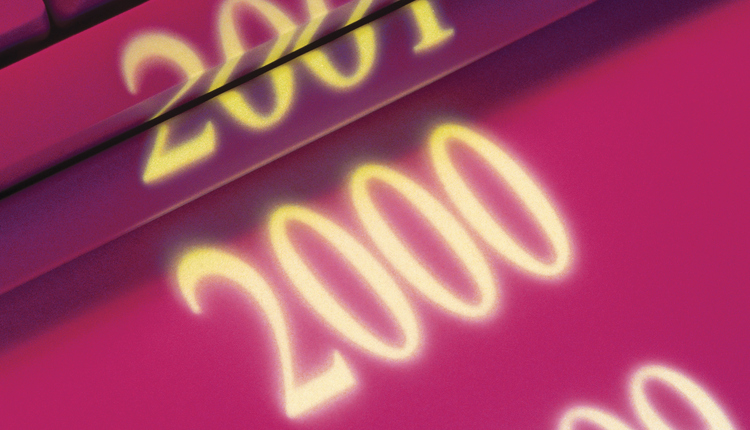I won’t repeat what has been written many times and is at the core of many inkjet vendors’ whitepapers, exalting the benefits of transitioning to inkjet equipment. Instead, I will discuss the workflows required to leverage ROI from day one through the entire life of your investment.
When attending nGage’s Inkjet Summit the past two years, one thing I heard over and over again was the need to prepare for the big day. Workflow is the key to enhancing and improving the profits you expect to gain with your new purchase.
While the term “workflow” can be used in place of “Automated Document Factory,” the terms are not necessarily interchangeable. In the case of inkjet, there are many workflow solutions you should implement before the first image comes off your new press. Some impact your ADF, while others are simply enhancements that take advantage of the capabilities of an inkjet press.
A starting point is to take a look at the types and sizes of jobs you want to migrate. First off, are they composed in the correct print format? If not, going back and changing legacy applications can be costly and time consuming.
Are your jobs segmented to optimize both print and post processing equipment? If not, lost productivity will cut into your profits
Have you identified which pre-printed stationery you can eliminate now that you can print the shells? Again, two choices exist, going back to the legacy application or enhancing the document post composition.
Here are just a few of the workflow steps you should consider to enhance immediate profitability of your new investment or increase your productivity of your existing investment:
· Combine small jobs to make large jobs to ensure that the presses would run profitably
· Segment large jobs for optimization of rolls, inserters and mailing processes
· Tweak name and address positioning to fit standardized envelope
· Deploy a GUI based job setup tool
· Process updated mail files for postal optimization
· Replace pre-printed shells with online color forms
· Automate file processing to ensure that the new presses will run optimally
· Implement step-by-step SLA and job tracking improvements to improve operations management and control
Remove multiple touch points: As I like to point out, there is gold in your workflow. The trick is figuring out how to mine it. Try this exercise and see what the multiple touch points your existing workflow creates cost in your day-to-day CCM. First you need a stack of one dollar bills or some dimes. Think about all the times there is human intervention in your workflow, and place your money on the table. In most complex workflows for CCM you will find there are many places these multiple touch points can be streamlined and, in many cases, automated. That saves time and money, giving you a better ROI.
Graphical User Interface (GUI): This simple option in your CCM workflow can make all the difference in the world. For many years the day-to-day workflow management was done from the Command Line; in the past it was also the only real option. Today, a GUI can allow more of your FTEs to manage the workflow and solve problems. A user interface is not only more intuitive for today’s up and coming workers, it also provides a visual method for quickly looking at and changing your workflow on the fly.
Automatic Reprint: Automation is the most significant component of streamlined processes. If your company doesn’t have an automated reprint and management function, you are burning time and money. Today, customers expect their information to be delivered in a timely fashion, and if you aren’t sure when, where and if their statement was printed and delivered, you will face a communications nightmare.
Apply USPS data: Part of a connected and intelligent CCM is being able to use advanced features like Intelligent Mail barcodes from the USPS. By being able to apply pertinent data from the USPS to the mail pieces in your workflow, you are able to take advantage of discounts, track the delivery and report throughout the organization for SLA and compliance management. You want to make sure you can apply this type of valuable data without having to go back to your composition system – you want to add it on the fly to your print file at the right stage of your output management workflow.
Eliminate costly manual processes: From an enterprise-wide perspective this is one business process improvement that will affect many different departments. Consider all the times you touch the customer communications output process through manual or human interaction. Reducing or eliminating these touches will greatly enhance throughput, reduce errors, improve information time to customer and reduce your output and customer service costs. You are not only saving dollars, but better utilizing your resources.
Co-mingling of print jobs: From a print and mail perspective there is often optimization that can occur in what communications you are sending out, where they are going, and how you can bundle them. Look at your workflow today and see if you can easily co-mingle print jobs by geographic delivery area. What is the impact? Bring more work together and make sure it is optimized by your mail sortation software to provide optimal mail densities for reduced mailing cost.
Whitespace management: The management of whitespace on the page has been talked about for many years now. The basic premise is that you can analyze your print stream or print file after it has been composed to find whitespace and add value-add marketing content. You can also use document reengineering techniques to modify your communications in order to optimize page counts. In short, the management of the whitespace on a document is akin to optimizing your mail densities and shipping palettes. The more value you get out of every page, the better it is for your CCM.
Composition software and applications: Looking at our tips above for how to leverage print stream data, it is worth pointing out that you can extend the life of your current and working composition software and applications. For many companies the prospect of changing their composition processes would open the door to missing SLAs and costly re-programming. By using processes that leave your working processes in place, and by adding value after the composition step, you can extend the life of these systems while still making your CCM goals a reality.
Time of your FTEs: One of the greatest achievements in adding value to the CCM workflow is being able to take the Full Time Equivalents (FTE) you have on your team and place them on high-priority projects that have the goal of changing the business in positive ways. By moving people from manual processes and implementing time saving ways of achieving information and analytic gains, you will also achieve better return not only on the investment in your people, but in the hardware and software running in your CCM workflow.
These are a few of the things you should consider to automate your workflow and take full advantage of your new press. Everything you do in advance of the arrival of your press will greatly benefit your operation and your bottom line.
David Day, EDP brings over 32 years of experience in the document management & mail industry. As an active member of Xplor for over 17 years, David frequently presents at local and global Xplor meetings. He has also been a guest speaker at various company user and industry groups including National Postal Forum, Graph Expo and Mailcom. David, Product Marketing Manager at CrawfordTech, is responsible for worldwide for their Enterprise Output Management Products. He works with customers, prospects, sales and product development to identify customer requirements, evaluate solutions and make product recommendations.